Call Us
Mail Us For Support
Office Address
2nd Floor, EFC,
Hinjewadi, Phase-1,
Pune, India
Hinjewadi, Phase-1,
Pune, India
Office Hours: 10:00am-7:00pm
Time is a very important part of the life-cycle. In an organization, working time is the key factor. Basis of time, projects, and work of enterprises run and achieve their goal and maintain profitability. Active and idle time report of the whole organization is very useful for recognizing the overall active and idle time of the employees for which company is the payoff. With our software organization gets the full organization, specific department, specific team, specific project, and particular employee active and idle time for a day or for a specific period. Active and idle time reports also help to Human Resource department to process the payroll and to recognize the best performing and poor performing employee.

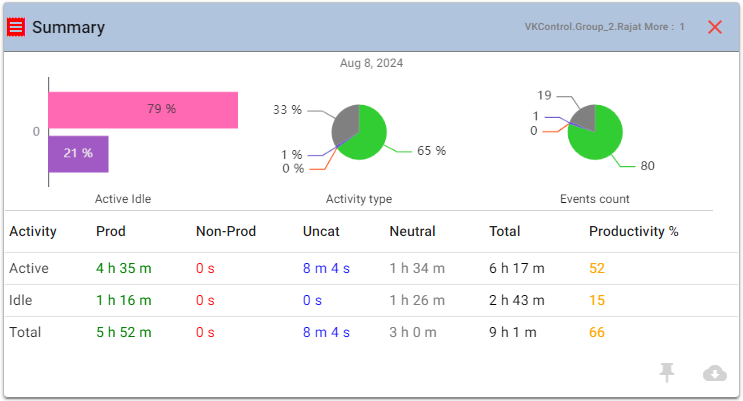
The active and idle time summary card popup when the observer selects it. Before selecting the Active and idle card ensure that you should select the organization, or specific team, or specific employee and the time period for which you are looking for the summary of active and idle time.
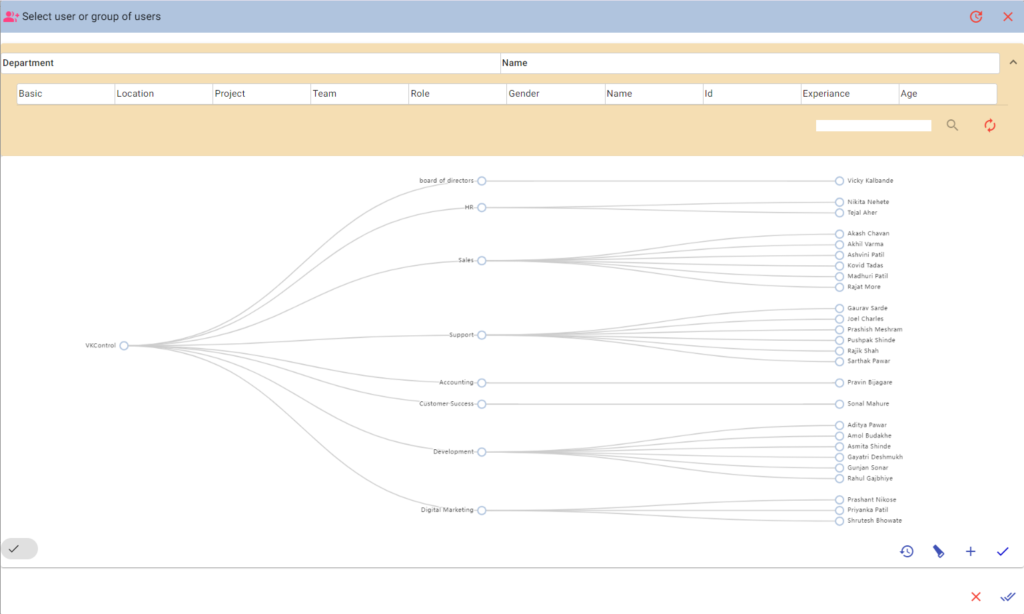
In a big enterprise, offices are spread over multiple locations around the globe. From any location, we can view the other location’s active and idle time even basis on any selection criteria we can see the active and idle time.
The study says the all-time active employee working on the computer is harmful to health. Employee health is important for every organization for the completion of assigned projects or work. Taking short breaks while working improves the health of an employee and work efficiency. But the more idle time as compare to the short break is the drawback and affected the overall organization productivity. The active and idle time ratio of the employees gives better insights to maintain both i.e. employee health and organization productivity health.

PERFECT TO GET STARTED
$2 / per month
try 7 days for freeIncludes Plan :

PERFECT TO GET STARTED
$5 / per month
try 7 days for freeIncludes Plan :

PERFECT TO GET STARTED
$8 / per month
try 7 days for freeIncludes Plan :
For enterprises we recommend to use your own IT infrastructure by taking our On-premises solution. Enterprise can apply own data security policies for the on-premises solution and ensures your all data security.
Demo helps to know overall available features and our unique design of the user interface as we have "Work-Board" instead of dashboard to avoid the complexity during the accessing the software.