Call Us
Mail Us For Support
Office Address
208, Suratwala Mark Plazo,
Pune, India-411057
Pune, India-411057
Now Hiring: Are you creative, self driven and motivated Developer?
Office Hours: 10:00am-7:00pm
Office Address
The unique feature of Employee Monitoring Software is Workboard, Organization structure, organization tree, Live Screen Streaming, Screen Video Recording with high compression rate, intuitive productivity reports & idle time alerts to Employee, Observer & employer. Keeping in mind to serve the desired solution to enterprises, this solution is specially designed to fulfill the big enterprise's requirement, because the other available solution not satisfied the big enterprise which pain point overcome by us and this is our value proposition.
This powerful features is fully configurable. Once set the idle alerts settings it will gives alerts to respective observer of particular employee. It shows idle alarm to employee only if set for employee else not shows alerts to employee, observer and superuser as per specified configured time.

Without employee intervention, superuser and observer can monitor employee live screen at a time without impacting of operation speed on employee PC. This feature helps employer to know employee skill set. For Quality this feature helps to every organization to ensure the employee work quality.

A fully configurable feature that you can enable or disable as per choice with time intervals. The screenshots observe with playback option where timestamp helps to understand that what time employees did the allocated work.This feature helps to check the quality of work done in the past.
Active and idle time summary display for individual, team, department, location etc.This helps the observer to know the average active time of employees and take the necessary action to improve the active time which ultimately improves productivity.Detailed reports can be generated to track progress over time.

All the used applications' names are available in this feature with time spent on it. This will gives a clear picture of the most used applications within the organization. By observing the same we can categorize productive, non-productive, and neutral.
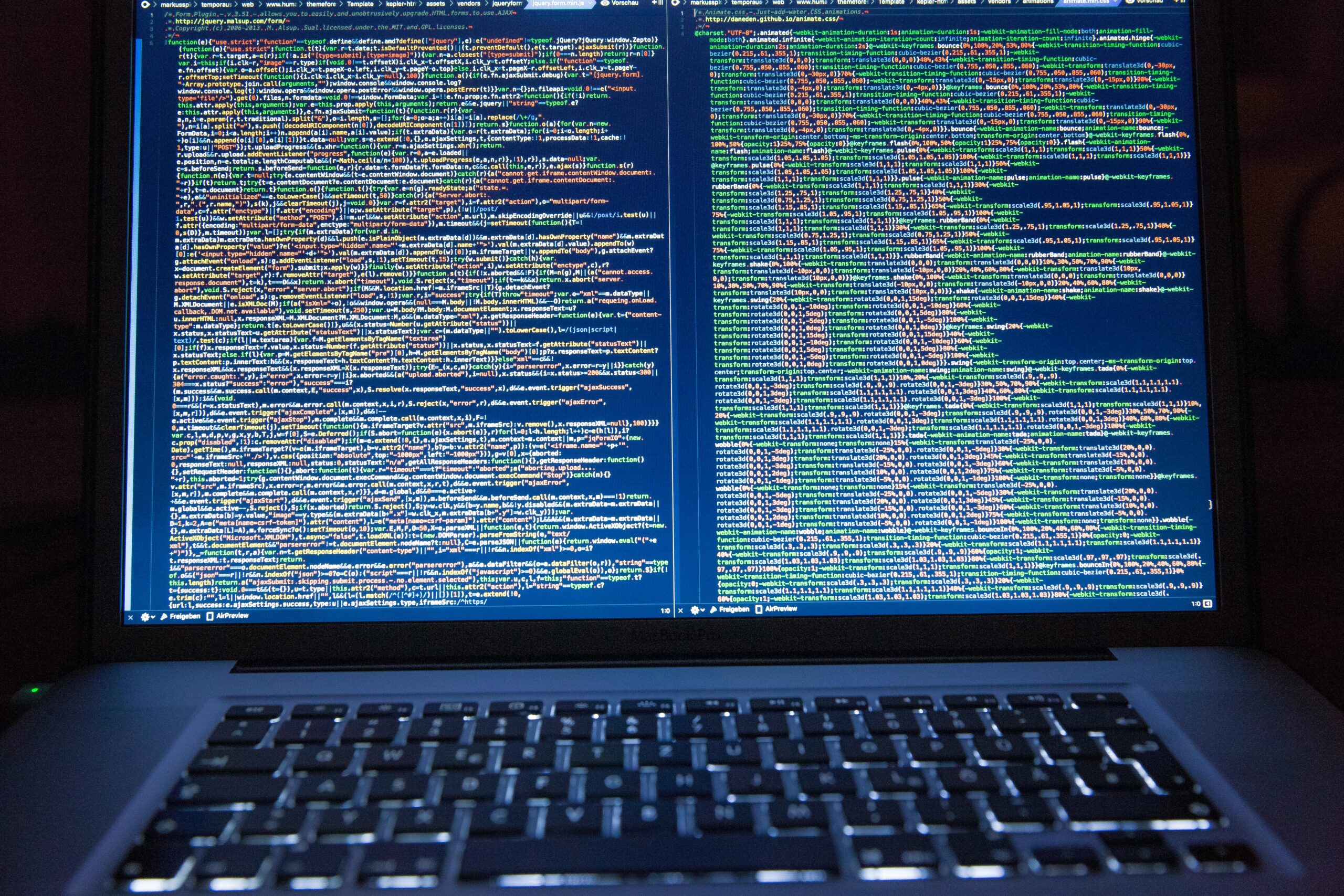
This is very important to know which URLs/Websites are accessed within the organization. We can find out the frequently accessed URLs and categorize them into productive, non-productive, and neutral to get a perfect productivity report.

Shift timing allows to the record of the data within the shift time window, all activity of employees within shift time is recorded by this feature. Whereas before or after shift time activity does not recorded by the software. This ensures accurate tracking of work hours and productivity.
Overall productivity measurement is very important for the company. The productivity report can enable or disable for employees, managers, and superuser. This report tells the employee's productivity in an easy way with all the required details.

All the past activity done on a laptop or desktop is recorded and the observer can see when needed for quality check and to know the skill set of employees. This is a great feature where all activity done by employees on a computer screen is available for Monitoring purposes. It provides a comprehensive view of employee performance.

Keystroke logging records all keystrokes made by employees on their keyboards. This feature helps in tracking typing activities, understanding work patterns, and ensuring data security by identifying potential unauthorized access or data leakage. It also assists in monitoring compliance with company policies.
The below prices are for an on-premise solution. Start with a free 15-day trial; "No Credit Card" is required for signup. Book a free demo to know all available features and ask about your preferences.

Per Month Per Employee Charged Annually
$2 / per month
Get StartedIncludes Plan :
Per Month Per Employee Charged Annually
$5 / per month
get startedIncludes Plan :
Per Month Per Employee Charged Annually
$8 / per month
get startedIncludes Plan :

Safeguarding your computer from any harmful viruses is crucial when considering your personal computer. However, if you are a parent, child safety becomes your top priority.
Digitization has simplified our world but also introduced new challenges. While it offers numerous advantages, understanding its downsides often requires maturity and age.
The downside of pervasive technology is that parents frequently struggle to comprehend and monitor it effectively. This lack of understanding can leave children exposed to potential online dangers.
Productivity is measured by the time an employee takes to complete tasks assigned by the manager. Work analysis involves tracking employees’ work to assess their capability to meet deadlines and complete tasks on time.
It includes monitoring the amount of work completed versus pending, observing employees’ working hours, and tracking their presence on working days. This also involves recording time spent during remote work or client meetings, and logging in and out times at the office.
Employee Monitoring Software can assist in office management by providing decision-makers with tools to monitor employees effectively, especially when direct supervision is not possible.

How many people understand various parental controls that are available in different browsers and how many people find it convenient to go from one link to another to apply a simple change in the setting Yes, no one likes complicated ways of doing a task. Computer Monitoring software offers simplification by reducing the number of steps that you need to follow along with multiple features. The software is easy to understand and defined in the easiest way possible.

For the enterprises we provide the on-premises solution upon the basis on IT infrastructure. The all expenses of IT insfrastructure should born by the enterprise. Once the all resources is provided per the requirement we will deploy the solution.
The all security of the on-premises server defined by the organization. Hense security is in controlled by the own company.


As the all data resided in the premises server, the data can not be sent outside of the company. The employees who is outside company network they can connect with VPN or using similar technology.
All employees data encripted using the SSL encryption technic and transfer to the on-premise server. The other server add-on security enhances the overall data security of organization. Most of enterprises already implemented the server security solution hense overall cost for securuing servers are saved.
Time tracking is extremely helpful when it comes to productivity management. For example, it can help you understand the most effective hours and by slightly changing the employee day schedule you can improve a lot on the average productivity front.
Yes, it is available free of cost but it is not free😊. You can download our 15 days trial version and after which you won’t regret spending 3199 + 18% GST for all the Employee monitoring features that you will acquire.
Wouldn’t you like to keep an eye on what’s going on. With the employee monitoring software you can avoid all risks associated with malicious or ignorant behaviour.
It’s good to trust your employees but never over trust, it’s always good to verify! Your simple and effective measure strengthens the discipline of workers. The best part is that there is now a monitoring system in market that operates in completely invisible mode and the employee has NO knowledge about the software being auto run in the backend when they turn their PC/Laptop on. This helps you avoid giving explanations to the employee about a monitoring software being installed in their systems.
Surely it does! It helps you understand what your employees are doing in your absence. Are they to be trusted when you’re not in the office or they have the tendency to sit back and relax or do something harmful. You can check all the data for the time you were not available in the office. It helps you know who are the sincere and productive employees.
As it helps you understand which is the most productive and sincere lot of employees and who is the dark horse amongst all, you have a better chance at making rightful decisions – appraisals, awards and rewards can all be justified.
It does help you monitor and control any malicious or unsafe activity in office. It provides multiple features like email alerts, tracking a folder path, Snapshots of ALL activities done on the PC. Once you know which employee has the tendency to breach the safety regulations, you can restrict their access leaving them helpless and confused. You can also collect all data in case there is any legality involved.
Employers are allowed to monitor employee’s actions on a workplace PC or laptop. Technology exists for the employer to monitor almost any aspect of employee’s computer or workstation use
With Employee Monitoring Software you get: Employee PC tracking in stealth mode, Monitoring employees from your own PC, Live screen, Screenshots, (Future update: Recordsof all keystrokes, Clipboard of copy and paste activity, Records of all files created, renamed or deleted), Record of all websites visited, Idle time alerts for set timing, In & Out time Reports, Active & Idle time Report, Shift settings, Weekdays off settings.
Yes, one license works for one user. In case you want to monitor 10 employees, you will need to buy 10 licenses.
No, Autoupdate features works whenever its available. We are working towards improving our software to provide you the best experience and that’s why it becomes important for all updates. It helps you to experience the software in entirety.
After the 15 days free trial, in order to preserve your data and continue using the program a license key is needed. The license key can be ordered using the ‘Buy’ option in the home screen of the software or from our website Employee Monitoring page.
That’s what the software is meant for. It is in complete invisible mode till you use hot key and password to access the software. On using the hot key, the home screen will appear then enter the default password.
To install this software, you need to have the administrator privilege on the computer. Install this software on all the computers you want to monitor. Right click on setup file and Run as administrator Click on FORWARD button Click on “I accept license agreement” and then forward button Please wait till the installation is complete Use your default hot key and password to open the employee monitoring software window (Note: The password is case sensitive)
Log on to the portal "https://beinghive.com/aff/vkcontrol" with user id and password and monitor the any employees from any where from any devise or from any OS (internet is must).
Yes, we provide on-premises solution but the cost of infrasructure and its setup should born buy the client. We will deploy and implement the our solution over your infrastructure. For more than 1000 employee on-premise soulution is econonical and its cost effective.
Everytime we dont have time, dont thing like will try later. Do it now, take a trial and improve organization overall operation with this modern tool which helps to define and design the working plan strategies.