Call Us
Mail Us For Support
Office Address
2nd Floor, EFC,
Hinjewadi, Phase-1,
Pune, India
Hinjewadi, Phase-1,
Pune, India
Office Hours: 10:00am-7:00pm
Are you looking for a way to Track the productivity and efficiency of your team? Look no further! V K Control is thrilled to introduce our innovative time-tracking tool that will revolutionize the way you manage your projects and track your team's time. Our time tracking tool is designed to streamline the time management process and empower your team to work smarter, not harder. With its insight interface and user-friendly features, tracking time has never been easier. Whether you're a small business owner, a project manager, or a freelancer, our tool serves your unique needs. Download Super Time Tracking Tools for Maximum Efficiency
Say goodbye to manual timesheets and guesswork. Our tool offers meticulous, real-time task tracking, granting you the ability to closely observe the time dedicated to every project or task. This heightened precision empowers you to base decisions on data and optimize resource allocation with utmost efficiency.

Time tracking tools with idle time tracking capability automatically detect periods of inactivity or idle time. This can include instances when a user is away from their computer, not actively engaging with the tracked task, or taking a break. The tool recognizes when no keyboard or mouse activity occurs and marks as time idle.

For businesses that bill clients based on the time worked or allocate resources to projects, idle and active time tracking helps in accurate billing and resource management. It ensures that clients are only billed for the time spent on active work, and resources are allocated efficiently with the help of the feature of our software.

Through idle and active time tracking, users spot idle periods and unproductive behaviors, empowering workflow optimization, distraction reduction, and heightened productivity. This data-driven approach helps individuals work smarter and achieve their goals efficiently. When employee enhanced their productivity.
On the other hand, active time tracking focuses on tracking only the time spent actively working on a task or project. It excludes idle time or any time when the user is not actively involved in the work. This feature shows how much time employee actually doing work and recognize their work peak time so you can assign high priority task for time.

Gain valuable insights into your team's productivity and identify areas for improvement with our robust reporting and analytics features. Generate comprehensive reports that provide a breakdown of time spent on different tasks, projects, or clients. Use this data to optimize workflows, set realistic goals, and enhance performance.

Employee time tracking tools have an IDLE ALERT feature; you have the facility to set max idle time, if an employee is found idle for that much time software sends Idle Alert to the manager as well as to the employee. It increases accountability and returns employees back to work and leads to improves productivity.

For every employee, this feature automatically takes attendance no need to log in and log in and log out in attendance software. It saves the attendance tool track employee absent and present days and generates the report for the payroll process and saves time and money for attendance management.
Employee Productivity Monitoring Software helps in shift time tracking. These tools provide manual setting option for shift management. If you are employer or manager in large scale enterprises and your staff working in vary shift in this case you can schedule their shift for the next week.
At V K Control, we prioritize delivering exceptional value and outstanding customer service. Our advanced time-tracking tool, also known as Employee Productivity Monitoring Software, is the product of cutting-edge technology and ongoing enhancements. It's tailored to adapt to the ever-changing demands of contemporary businesses. Recognizing the uniqueness of each team, we collaborate closely with our clients to tailor our solutions precisely to their individual needs and requirements.


Determine the specific features you require for your time-tracking needs. Common features include attendance tracking, idle and active time tracking, and In and Out time tracking. Make a list of the essential features you need and prioritize them.
Determine whether the tool allows customization according to your preferences. This includes setting Idle alerts, shift time settings, week off settings, and screenshot time settings. Customization options can enhance the tool's flexibility and adaptability to your specific needs.
Look for a Time Tracking Tools that is intuitive and easy to navigate. It should have a user-friendly interface, clear instructions, and a minimal learning curve. Consider whether it provides desktop and web access for convenient usage across different devices.
Check if the time tracking tools provides reliable customer support. Look for calls, emails, live support, and an active community or support team that can address any questions or issues that may occur.
Consider your current and future needs. Will the tool be suitable if your team or workload expands? Ensure that the free version offers sufficient scalability, such as including a reasonable number of users or projects.
Research user reviews and ratings for the time tracking tool. This can offer a unique perspective on the experiences of fellow users, aiding you in evaluating its reliability and overall quality.
Evaluate the reporting capabilities of the time-tracking tool. It should provide clear and insightful reports that help you analyze your time usage, identify trends, and make informed decisions.
Conduct a thorough examination of the tool's privacy and security attributes. Guarantee the protection of your data and confirm that the tool aligns with all pertinent data protection regulations in a comprehensive manner. Upgrade Possibilities: While you may be seeking a free tool, it's valuable to explore potential upgrade pathways. Evaluate the pricing and features of premium versions in case you need more advanced functionality in the future.
If you work with a team, consider whether the tool supports team collaboration. Look for features such as time-tracking views, team timesheets, or the ability to show specific team members' activity reports.
Time tracking tools empower individuals to monitor and analyze their daily time usage effectively. By meticulously documenting tasks, projects, and activities, users can attain a comprehensive insight into their time allocation. This data empowers users to pinpoint unproductive habits, make informed task prioritization choices, establish achievable objectives, and optimize time allocation, all contributing to more effective time management.time tracking tools can help individuals identify patterns in their workflow, highlight areas where they may need additional resources or training, and provide valuable data for performance reviews.By understanding their time usage, users can refine their strategies, improve productivity, and ultimately achieve a better work-life balance.

Time tracking tools can significantly boost productivity. the awareness of time tracking fosters a heightened ability for individuals to maintain focus and mitigate distractions. Furthermore, the data compiled by these tools has the capacity to unveil recurring patterns and trends in work habits, offering insights to pinpoint bottlenecks, fine-tune workflows, and allocate resources with exceptional efficiency. Over time, this dynamic process culminates in a significant upsurge in overall productivity.By leveraging detailed reports and analytics, users can identify peak productivity periods and adjust their schedules accordingly. This leads to more strategic planning and goal setting, ensuring that efforts are concentrated on high-impact tasks.

Time tracking tools stand as indispensable assets for businesses, freelancers, and professionals engaged in client billing or the necessity of reporting project time accurately. They provide a precise record of the time spent on specific tasks or projects, ensuring accurate billing and transparent reporting. This not only helps in ensuring fair compensation but also builds trust with clients or stakeholders. Time tracking tools have the capacity to produce comprehensive reports useful for client invoicing, conducting thorough project cost analyses, and evaluating performance

A time-tracking tool is a digital solution, typically in the form of software or an application, designed to aid individuals and businesses in the meticulous recording and monitoring of their time allocation across a spectrum of tasks and activities. It typically involves manually inputting or automatically tracking time spent on specific activities, projects, or clients.
Yes, time-tracking tools are versatile and can benefit both individuals looking to improve personal productivity and businesses seeking to enhance efficiency, project management, and billing accuracy.
Numerous time-tracking solutions provide the convenience of universal accessibility, enabling users to enter and retrieve data effortlessly across smartphones, tablets, computers, and web browsers, regardless of the device or platform they choose.
Time tracking encourages better time management, reduces distractions, and provides insights into productivity patterns, ultimately leading to improved personal and professional productivity.
Tracking time in a workplace context can raise valid privacy apprehensions, particularly concerning personal and sensitive data. It's incumbent upon employers to institute well-defined policies and guidelines that directly tackle these concerns.
Key features to consider include ease of use, compatibility, reporting capabilities, integration with other software, mobile access, and customization options to suit your specific needs.
Yes, time tracking provides valuable data for project management by helping to identify bottlenecks, allocate resources efficiently, and improve project timelines and budgets.
Challenges may include resistance to change, inaccurate data entry, overemphasis on tracking quantity over quality, and addressing privacy concerns. Effective communication and training can help overcome these challenges.
Employee training and development play a vital role in improving productivity. By enhancing employees' skills and knowledge, they become better ready to handle their responsibilities efficiently, which increases productivity and job satisfaction.
Legal and ethical considerations may include respecting employee privacy, complying with labor laws, and ensuring transparent communication about the purpose and usage of time-tracking tools within the organization. It's essential to establish clear policies and guidelines to address these considerations.
Demo helps to know overall available features and our unique design of the user interface as we have "Work-Board" instead of dashboard to avoid the complexity during the accessing the software.