Call Us
Mail Us For Support
Office Address
208, Suratwala Mark Plazo,
Pune, India-411057
Pune, India-411057
Now Hiring: Are you creative, self driven and motivated Developer?
Office Hours: 10:00am-7:00pm
Office Address
The Attendance Management System (AMS) stands as a pivotal innovation, redefining the way organizations track and manage employee attendance. It's a sophisticated tool that offers far more than merely recording who's present or absent; it's a multifaceted solution that streamlines and enhances various facets of attendance tracking, ultimately contributing to improved operational efficiency and employee satisfaction. At its core, an Attendance Management System is a digital platform designed to automate the process of tracking employee attendance, both for in-office and remote work settings. This system replaces traditional, manual attendance tracking methods like paper registers or spreadsheets with a streamlined, error-reducing, and data-rich approach.

One of the primary advantages of an AMS is its ability to accurately record employee attendance. It captures clock-in and clock-out times with precision, ensuring that attendance data is free from errors, manipulation, or any form of bias. This not only promotes fairness but also plays a crucial role in payroll processing.Precise and punctual, recording every detail .

Modern attendance management systems often come with web-based interfaces. This means that employees can clock in and out from various locations, making it especially useful for remote work scenarios. The accessibility and flexibility offered by an AMS cater to the evolving nature of work, facilitating attendance tracking in diverse settings.

Beyond simple attendance tracking, an AMS provides detailed insights through data analytics and reporting. Managers can access real-time attendance data, view historical trends, and generate reports, which aid in making informed decisions. These analytics also play a pivotal role in identifying attendance patterns and addressing potential issues.

An AMS often includes features for leave and absence management. It allows employees to request time off, which is then subject to approval. This streamlines the process of managing leaves and ensures that teams are adequately staffed.Precise and punctual.

Employees benefit from the transparency and fairness that an AMS brings to attendance tracking. They can view their attendance records, leave balances, and request time off through the system, fostering a sense of empowerment and trust.

By automating attendance tracking and related processes, organizations can reduce costs associated with manual record-keeping, errors, and administrative overhead. The Attendance Management System is a transformative solution that aligns the evolving landscape of work.
It empowers organizations to streamline attendance tracking, ensure compliance, and make data-driven decisions. As the workforce continues to evolve, the role of the AMS becomes increasingly critical in fostering efficiency, transparency, and productivity in the workplace.
Stats Employee Monitoring Software is the best employee monitoring software it provides very easy interface to track particular employee attendance tracking. The best part of this software is it support for shift working, and it automatically records the attendance of an employee in different shift also once you schedule the shift of an employee.
To generate attendance reports using Stat Attendance Monitoring Software, follow these steps:
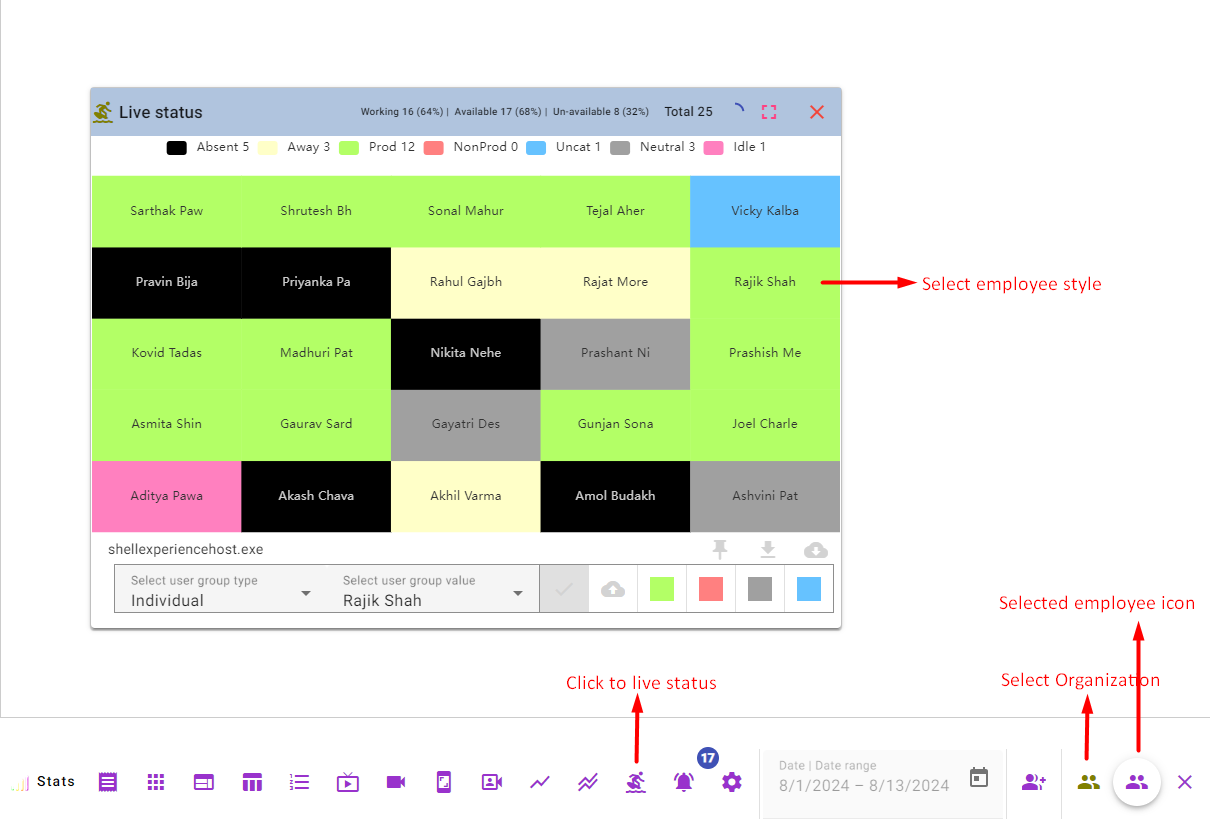
Start by logging into your Stat Attendance Monitoring Software dashboard using your credentials.
Once logged in, navigate to the organization selection tab and choose the relevant organization for which you need to monitor attendance.
On the dashboard, locate and click on the "Live Status" option. This section allows you to view the real-time status of employees.
Hover over the employee tyle section. As you do this, a new icon will appear, allowing you to interact with the employee's status in more detail.
By eliminating traveling to the workplace and offering flexibility to person or hybrid work culture is good for the work life balance for the employee and to spend precious time for family as well as for work.
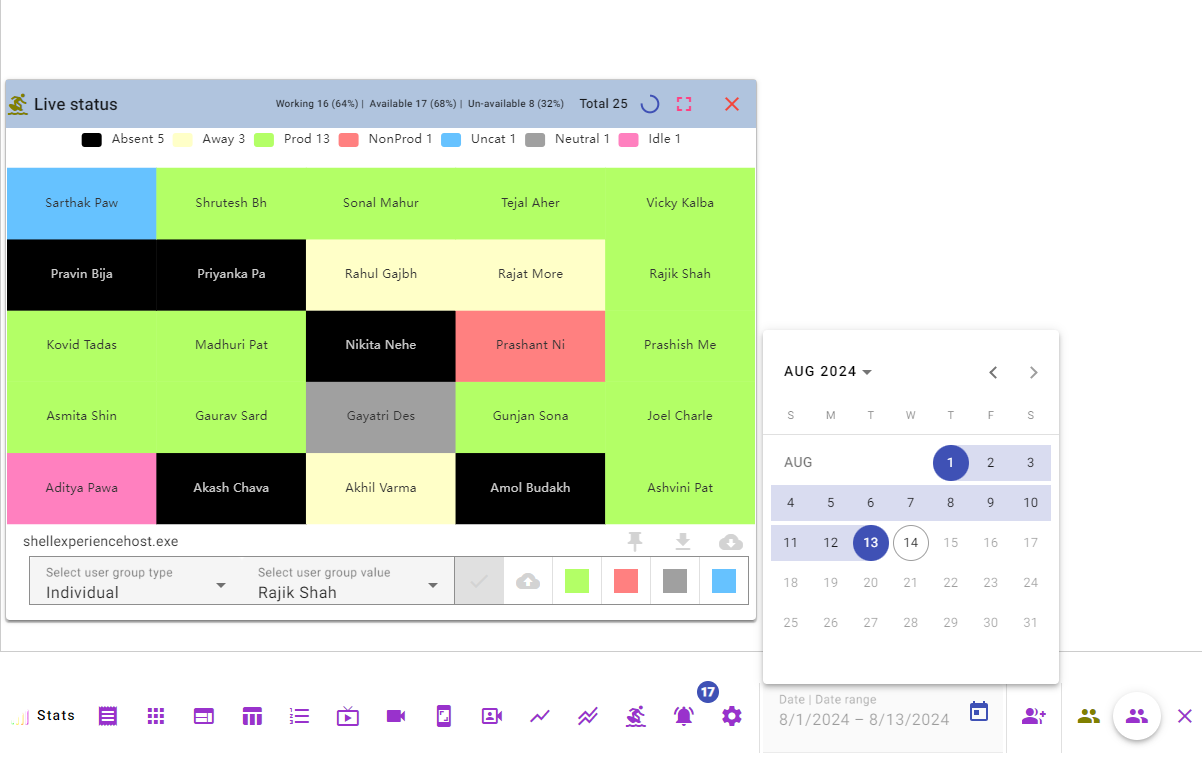
To generate an attendance report, click on the calendar icon. This will allow you to specify the date or date range for which you need attendance data.
Use the calendar to select the specific date or range of dates for which you want to generate the attendance report.
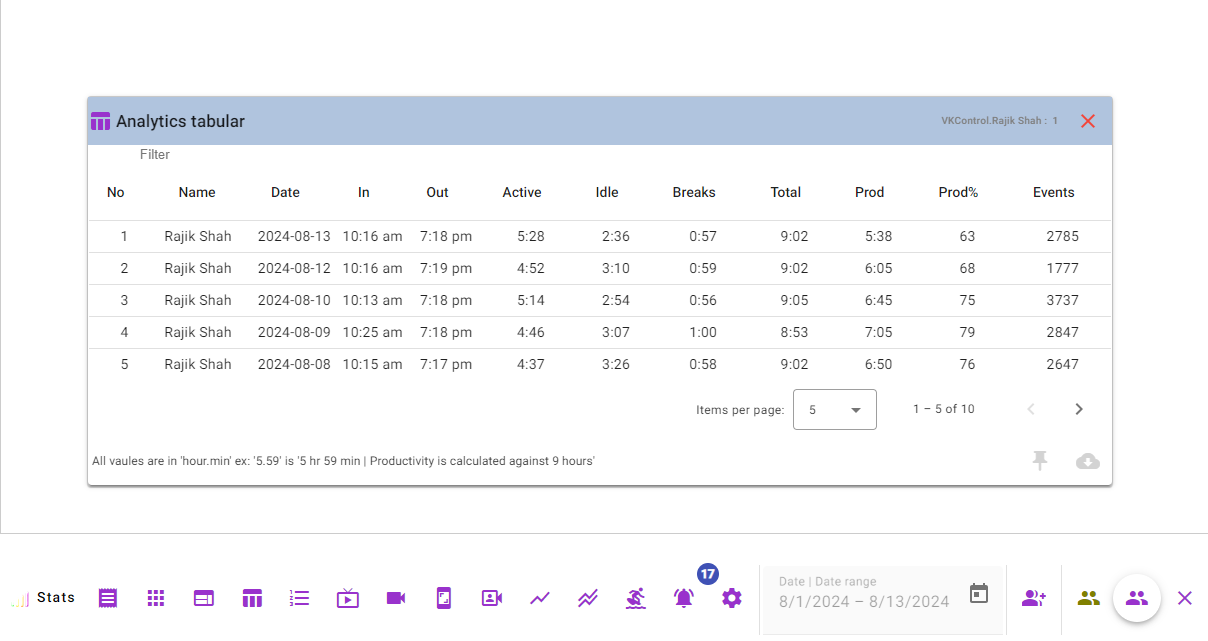
Click on the "Tabular Analytics" icon. This feature provides a detailed breakdown of each employee's attendance data.
The analytics will display comprehensive details for each employee, including. - Present Date In Time: The exact time the employee logged in. - Out Time: The time the employee logged out. - Active Time: The total time the employee was actively working. - Idle Time: The time the employee was idle during working hours. - Breaks: The duration of breaks taken by the employee. - Total Time: The cumulative time from login to logout. - Productivity Time: Hover over the time entries to see the productivity time, which is an aggregate of active and productive hours. - Event Count: The event count summarizes the number of mouse clicks and key presses made by the employee throughout the selected period.
Stats Employee Monitoring Software offers a wide range of monitoring features, including time tracking, website and application usage tracking, screen recording, and keystroke counting. This comprehensive approach ensures that you have a complete view of your employees' activities.
The software's monitoring capabilities can help identify time-wasting activities and inefficiencies in your workflow. By addressing these issues, you can boost productivity and make better use of your resources.Increased productivity, driving efficiency and maximizing output.
With the rise of remote work, having a monitoring solution like Stats can help you manage and track remote employees effectively. You can ensure they are working during designated hours and staying on task.Remote work support enables productivity and connectivity regardless of location.
The software provides valuable data and analytics that can be used to make informed decisions. Whether it's optimizing work processes, identifying training needs, or allocating resources more efficiently, the insights from Stats Employee Monitoring Software can be a game-changer.
For businesses in industries with strict compliance requirements, Stats Employee Monitoring Software can help ensure that your organization adheres to regulations related to employee hours, data security, and more.Compliance ensures adherence to regulations and maintains ethical standards.
Stats Employee Monitoring Software promotes accountability within your team. When employees know that their activities are being tracked, they are more likely to stay on task and meet their responsibilities.Accountability strengthens integrity by ensuring actions align with commitments.
Robust reporting features make it easy to generate insights and track trends. You can visualize the data to identify patterns and areas for improvement.
The software often includes security features to protect sensitive data, ensuring that the monitoring process remains secure and compliant with data privacy.
Stats typically offers customer support and regular updates to improve the software's functionality and security, ensuring that you stay ahead of emerging challenges.
Before choosing any monitoring software, it's essential to assess your specific needs, consider your organization's culture, and ensure that the software aligns with your ethical and legal standards.