Call Us
Mail Us For Support
Office Address
2nd Floor, EFC,
Hinjewadi, Phase-1,
Pune, India
Hinjewadi, Phase-1,
Pune, India
Office Hours: 10:00am-7:00pm
 01
01Log in https://einvoice1.gst.gov.in e-invoice portal and click on Create API user.
 02
02Select the mode for registration with API as “direct” or “through GST Suvidha Provider” Now, create the username, password and re-enter the password and save it.
 03
03Login in Sleek Bill and go in profile then go in e-invoice. API User Id & Password save in Sleek Bill Then Make E-Invoice option visible after creating tax Invoice.
 01
01Open the Sleek Bill Billing Software on your Desktop
 02
02Add Party Details like Input the GST details of the buyer. and Generate Invoice whichInclude all transaction details, ensuring accurate tax calculations.
 03
03Open the invoice and go on the top of the invoice click on E-Invoice Button
 04
04Here, Your e-invoice is ready to share with your clients, complete with IRN, QR code, and GST-compliant details.
Open the Sleek Bill software on your device and navigate to the e-way bill section.
Enter the necessary details, including supplier and recipient GSTIN, invoice number, HSN code, and the value of goods.
Provide the vehicle number, transporter ID, and estimated distance.
Generate” to create the e-way bill. The system auto-validates all entries, ensuring compliance.
Once generated, share the e-way bill digitally or print a copy for the transporter.
With Sleek Bill, generating e-way bills takes less than 30 seconds. Critical details like GSTIN, vehicle number, and transporter ID are auto-populated, reducing manual errors and saving time.
Sleek Bill integrates seamlessly with GST billing and e-invoicing modules. Generate and share e-way bills directly from invoices for a unified compliance experience.
Sleek Bill uses advanced encryption methods and secure protocols to protect sensitive information. Your e-way bills and financial data are encrypted during transmission and storage, safeguarding against unauthorized access and data breaches.
The system checks HSN codes and tax rates automatically, ensuring accuracy. It also validates distance-based validity and provides automated expiration tracking.
Automated processes ensure adherence to GST regulations, minimizing errors and penalties.
Reconcile e-way bills with sales invoices for seamless GSTR-1 filing using AI-powered tools.
Auto-checks on HSN codes and tax rates eliminate manual mistakes.
Get automated estimates for e-way bill validity, helping you stay on top of expiration dates.
Generate e-way bills in seconds, reducing manual effort and increasing productivity.
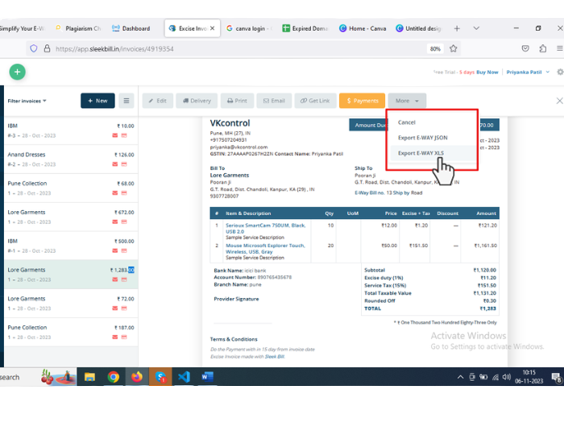
E-way billing software generates e-way bills; it can integrate directly with your billing or invoicing software.
You can use Sleek Bill to generate an e-way bill by putting in your consignment and transport details, and you can have your bill in a matter of clicks.
IRP stands for Integrated Return Preparer. The IRP is a government portal where the invoices are validated, and assigned an IRN, returned with a QR code.
 01
01Log in https://einvoice1.gst.gov.in e-invoice portal and click on Create API user.
 02
02Select the mode for registration with API as “direct” or “through GST Suvidha Provider” Now, create the username, password and re-enter the password and save it.
 03
03Login in Sleek Bill and go in profile then go in e-invoice. API User Id & Password save in Sleek Bill Then Make E-Invoice option visible after creating tax Invoice.
 01
01Open the Sleek Bill Billing Software on your Desktop
 02
02Add Party Details like Input the GST details of the buyer. and Generate Invoice whichInclude all transaction details, ensuring accurate tax calculations.
 03
03Open the invoice and go on the top of the invoice click on E-Invoice Button
 04
04Here, Your e-invoice is ready to share with your clients, complete with IRN, QR code, and GST-compliant details.