Call Us
Mail Us For Support
Office Address
2nd Floor, EFC,
Hinjewadi, Phase-1,
Pune, India
Hinjewadi, Phase-1,
Pune, India
Office Hours: 10:00am-7:00pm
In big enterprises employees working around the clock in different shifts to serve better services to their clientele. Hence we have the feature to set shift timing for each employee or team of employees or the whole organization. The easy and efficient way to set shift timing helps employers to monitor employees within the shift only. When we monitor the employees live screen that time the employee is not aware and we do not need any concent to monitor there screen. Also it only monitors witi=hin the work shift as per settings.
Do privacy to an employee who is not in shift, so monitor the employees who are in the shift. Once we set the shift timing, before the shift timing and after shift timing we can not monitor the employee's computer.
Define the specific working hours for the entire team. This helps with coordinated monitoring.
Customize the shift timing for each employee based on their role.
Monitoring is restricted strictly to designated shift hours. No activity is tracked outside hours.
Only shift timing information is retained; no other data is logged.
Activities are monitored exclusively during the assigned shift hours.

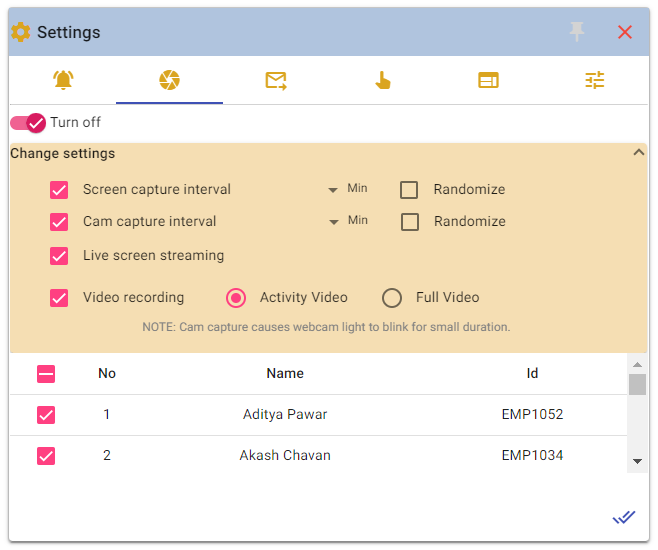
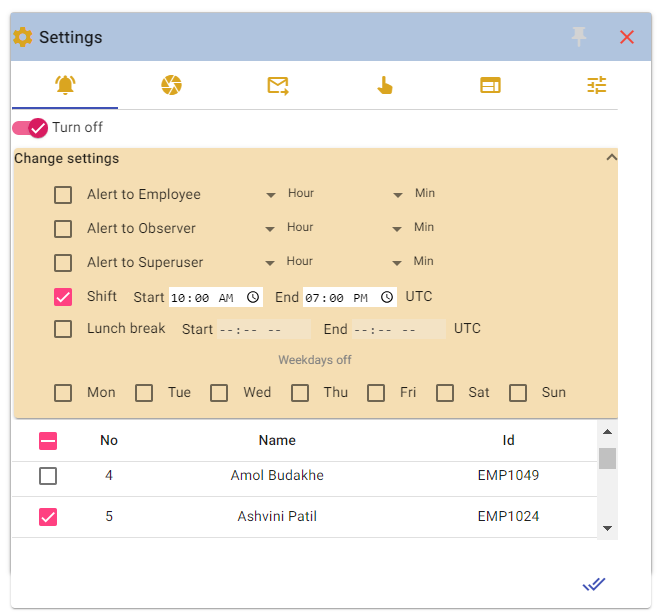
Attention! Attention!! Attention!!!
To monitor the employees who are within the shift. In most companies employees working within different shifts hence employee monitoring within the shift is beneficial to track employees' records for their working timing only. Shift timing settings give the proper and accurate employees work behavior with statistical data and other graphical data to monitor employees' past work hours.

Per Month Per Employee Charged Annually
$2 / per month
Get StartedIncludes Plan :
Per Month Per Employee Charged Annually
$5 / per month
get startedIncludes Plan :
Per Month Per Employee Charged Annually
$8 / per month
get startedIncludes Plan :
We used a two-way data encryption technic with a two-sided SLL certificate for our cloud hence for all users their data is fully secured. For more data security concern companies we suggest our on-premise solution so that companies can manage their own data security policies.
Our product made up to solve your challenges. As our software is totally different than other software with unique features it gives you the WOW experience in trial. While the trial may be sometimes features are available but not found to the user, so demo helps to understand all features of Employee Monitoring Software. Hence we suggest a demo first then go with free 15 days trial.