Call Us
Mail Us For Support
Office Address
208, Suratwala Mark Plazo,
Pune, India-411057
Pune, India-411057
Now Hiring: Are you creative, self driven and motivated Developer?
Office Hours: 10:00am-7:00pm
Office Address
Our crucial PC monitoring software enables CEOs to seamlessly oversee the entire organization globally. Team leaders efficiently monitor teams for peak productivity, while the software prioritizes security and policy adhere.
For parents concerned about their children's online activities, our PC monitoring software provides peace of mind. You can monitor your child's computer usage, child's online activities, ensuring to stay safe while using the internet.
Even individuals who aren't part of a corporation or raising a family can benefit from our software. It helps safeguard your laptop or computer from unauthorized access and provides detailed insights into its usage.
PC monitoring software comes with such range of features that can help you track and monitor computer activity.

Employee monitoring solution is completely suitable for a big company to monitor location-wise, team-wise, project-wise, and department-wise to track overall working operation insights of the company.

The employee monitoring software provides dynamic customize reports based on selecion of fields , offering real-time insights into employee activities, helping businesses make informed decisions based on current data.
This feature tracks the use of specific applications on the computer. This can help you see how much time is being spent on each application and whether it is being used for productive purposes.
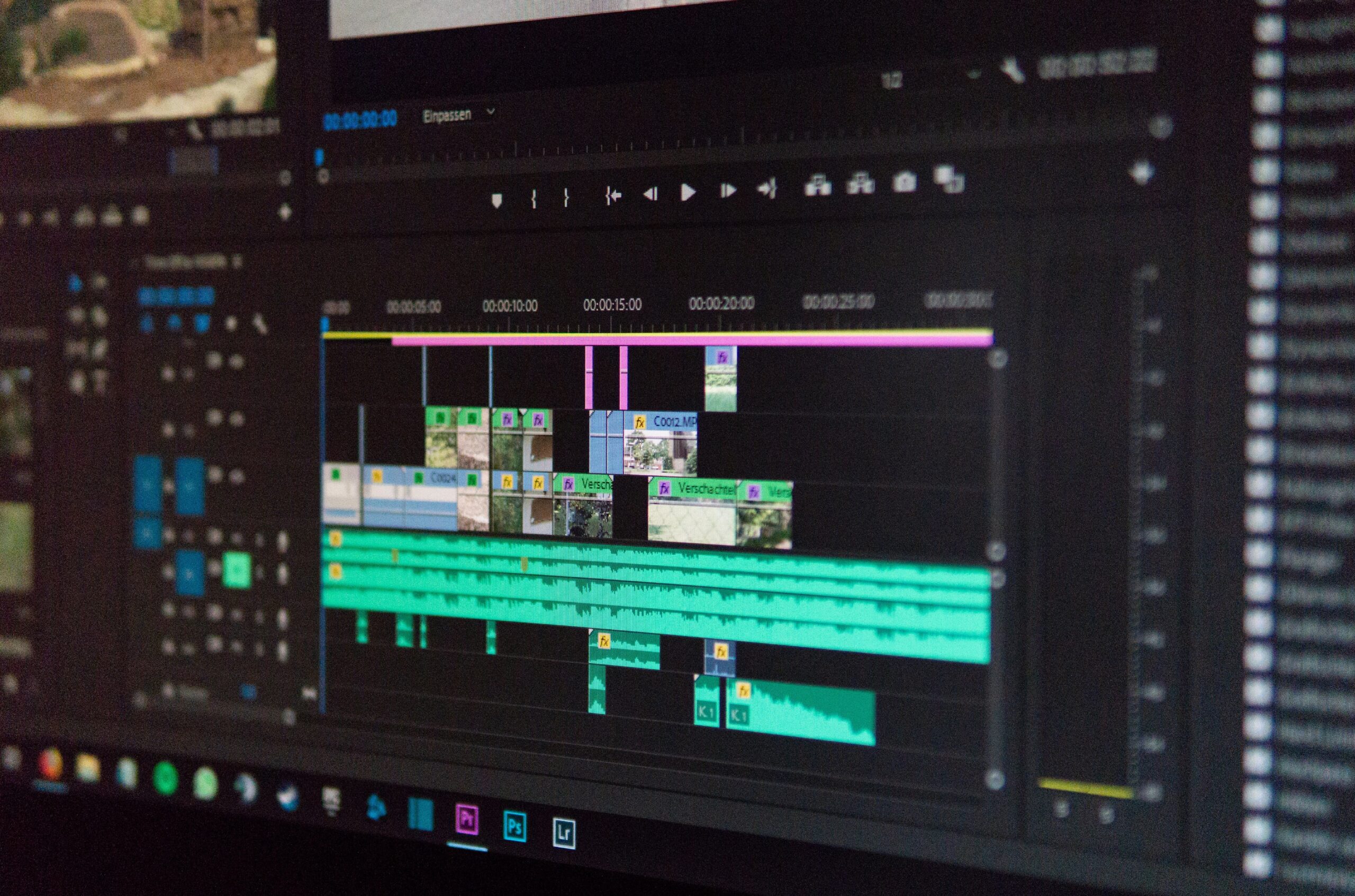
This feature captures screenshots of the computer screen at regular intervals and see what your employees or children are doing on computers. Playback option allow check reverse screenshots.

This feature helps to provide direct employee screen streaming on manager or boss screen’s window. If manager found any dubious employee behavior he can directly check employee screen.
Tabular analytics reports, it records, In Time, Out Time, Active Time, Idle Time, Number of keypresses in events column, Total Working Time with employee name, employee ID and Employee Deartment.

This features tracks employees actual working time by recording login and logout time, breaks and idle time. This software is best suitable for freelancing or employees who work on hourly basis.
This feature allows setting idle time, for example, idle time is 30 minutes when an employee is found idle for 30 min then sends an alert notification to the manager and that particular employees.

This feature allows you to monitoring the internet activity, such as websites visited, time spent on each website, and downloads made. This can be useful for keeping your employees safe online.

It shows the full-day activity in which time period they did work actively and which time they took breaks or were idle. It shows one employee activity as well as all employee's or team's activity for a specific report.

This feature makes sure only assigned employee can use company's PC or device and he or she is in the front of system. It saves the cost of CCTV Cameras or biometrics implementation for verification for security reasons.

The software generates an active idle summary, allowing employers to track and understand periods of inactivity, enhancing the assessment of employee productivity and optimizing work schedules accordingly.

Robust analytics reports provide a comprehensive view of employee performance, helping businesses analyze trends, identify patterns, and make data-driven decisions for improved efficiency and resource allocation.

This features records screen video and having playback option and it also record while employee doing activity on screen, or full working day it's up to you.It helps to protect company data and save from security breaches.

Work Shift and Week off Setting: This feature allows set employees' shift timing and the week off features in MNCs or large companies where the employee works in diffrent shifts in day or night for month.
For Demo and POC feel free to contact us. The below pricing is for on-premise or your cloud deployment.

Per Month Per Employee Charged Annually
$2 / per month
Get StartedIncludes Plan :
Per Month Per Employee Charged Annually
$5 / per month
get startedIncludes Plan :
Per Month Per Employee Charged Annually
$8 / per month
get startedIncludes Plan :



In both professional and personal contexts, PC monitoring software serves as a tool to instill discipline by providing insights, enabling necessary restrictions, and fostering responsible behavior. It empowers individuals to make informed choices, maintain structured routines, and build meaningful connections with those around them.
Consider integrating PC monitoring software tailored to your specific needs, whether for the workplace or family, to promote discipline and create a balanced and productive environment.
With the rise of remote work and virtual learning, there is likely to be an increased demand for PC tracking software that can be used to monitor remote devices and ensure that employees and students are using their computers safely and productively. Also it helps to manage productivity.
PC monitoring software is likely to become more sophisticated in the future, with advanced features such as AI-powered analytics and predictive modeling. This will enable users to gain deeper insights into computer usage patterns and identify potential security threats.
As mobile devices increasingly integrate into work and education, PC tracking software is expected to broaden its reach to monitor laptops and tablets. This expansion is driven by the growing demand for organizations and individuals to ensure safe and computer usage.
The below pricing is for on-premise or your cloud deployment.
Choose between on-premises and cloud-based solutions, which have following advantages and authorities and come with ownership.
In the realm of self-managed physical servers, companies exercise complete control and ownership over data security and resources. This autonomy empowers the IT team to proactively address potential vulnerabilities, ensuring robust protection and management of all utilized resources.
Within an in-house infrastructure, businesses have the flexibility to implement easy customizations, tailoring data storage to enhance security and cost-effectiveness.
Our online PC monitoring software empowers you with the tools needed to enhance productivity, security, and organizational efficiency.
With Sleek Bill cloud service providers handling server maintenance and management costs, clients can achieve significant savings compared to traditional on-premises data centers. Streamlined Billing for Enhanced Financial Management.
On-Demand Access to Computing Resources The flexibility of on-demand computing resources empowers companies with resilience and elasticity, enabling seamless access from any location at any time.
In the realm of online cloud solutions, robust computational power drives efficient data processing, enabling streamlined and high-performance data management in the digital ecosystem.
.PC monitoring software is commonly used in the corporate sector to track employee activity during working hours. The software helps employers monitor employee productivity, ensure compliance with company policies,save data breaches.
PC monitoring software helps achieve transparency about employee efforts and provide accurate reports of work done. In the software company, managers have to check project status and how much time an employee spends on project.
PC monitoring software is used in educational institutions to monitor student and staff computer activities. The software can be used to track online activities of student in computer lab to ensure they are not accessing inappropriate content in cyber bullying. Additionally, the software can help teachers monitor students progress on assignments and ensure they are not cheating.
In this industry employees handles the customer inquiries and provide support. With the help of monitoring software, managers can track call duration, number of calls taken, and call quality. Number of mail sent by and receives by employee and quality of mails .This allows them to identify any areas where the employees may need additional training to improve their performance.
In the government sector, PC monitoring software is used to monitor employee activities to ensure they are not engaging in activities that could compromise national security or violate government policies. The software can also be used to prevent the data breaches and ensuring the compliance with regulations. It enhances security measures.
Manufacturing companies also use employee monitoring software to track the performance of their employees. By monitoring their productivity levels and the amount of time they spend on different tasks, managers can identify areas where employees may be struggling and offer additional training and support to improve.
In the healthcare industry, PC monitoring software is used to monitor and track patient data. The software can be used to monitor employees' computer activities to ensure they are following data security protocols and prevent data breaches.
To truly harness the power of deep work, establishing a routine that facilitates this profound level of focus is imperative. Here are steps and considerations to help you build a robust deep work routine.
In the financial sector, PC monitoring software is used to ensure that employees are following regulations and policies related to financial transactions. The software can help identify potential fraudulent activities, prevent data breaches, and ensure compliance with regulations. It enhances overall security and integrity.
In this industry engineers have creat architectural plans, interior designs, and much more design works on laptops or computers, and advertisements and promotions create on the online platform in this way they have to track employee time and performance for each project. Here PC tracking software helps business heads.
Several types of PC monitoring are available, each focusing on different aspects of PC usage and behavior. Here are some common types of PC monitoring:
This type of monitoring focuses on tracking and recording various activities performed on the PC, like application usage, web browsing history, and keystroke counts. It provides insight into how individuals use their PCs and identify any unauthorized activities.
Performance monitoring involves tracking and analyzing system performance metrics to ensure. Performance monitoring helps identify system bottlenecks and address performance issues. Also track employee high performance peak time and low time.
Security monitoring aims to detect and prevent security breaches, unauthorized access attempts, and malicious activities on PCs. This includes monitoring system logs, user behavior, and application activity to identify suspicious behavior, or malware infections. Security monitoring helps stronger security measures.
Web monitoring focuses on monitoring web browsing activities on a PC. It includes tracking visited websites, search queries, and download history. Web monitoring helps enforce internet usage policies, prevent access to malicious or inappropriate websites, and ensure compliance with acceptable use policies.
Before monitoring your own PC you have follow some steps as define below
In the modern workplace, the ability to monitor and manage network activities efficiently is a crucial aspect of maintaining a secure and productive environment. PC monitoring software takes network monitoring to the next level by providing comprehensive insights into multiple computers simultaneously.
PC monitoring software allows you to gain real-time visibility into the activities of multiple computers within your network. You can monitor data sharing, data transfer, messaging, social media usage, and internal communications as they happen on thair PC during the working shift.
With PC monitoring software, you have the power to monitor all computers from a central console, usually your own computer. This centralized control simplifies the process of overseeing and managing network activities, ensuring that you stay informed and can take action swiftly.
PC monitoring software offers the flexibility to monitor and apply restrictions on individual computers within your network. Whether you need to address specific issues, enforce policies, or ensure compliance, you can customize monitoring and restrictions based on individual needs.
PC Monitoring software plays a very crucial role in safeguarding data security by tracking data sharing and transfer activities. This proactive approach helps identify potential security breaches or data theft and take preventive measures to protect sensitive information.
Incorporating PC monitoring software into your workplace not only strengthens network security but also enhances efficiency. It provides you with the tools needed to maintain a productive work environment, enforce policies, and address potential network issues promptly.
Whether you need to monitor network activities for compliance, identify and mitigate security risks, or streamline resource allocation, PC monitoring software empowers you with the insights and control necessary to manage your network effectively. Consider integrating employee PC monitoring software tailored to your specific network monitoring needs to enhance security, efficiency, and overall productivity within your organization.

In a world where even the most skilled individuals can make occasional errors, having a dependable system in place is a true blessing. When it comes to PC monitoring software, you can rest assured that it will faithfully capture and record every crucial detail, eliminating the possibility of human oversight or mistakes both at work and at home.
With PC monitoring software, you don't need to worry about manually toggling it on and off. It operates seamlessly, providing you with an unbroken, end-to-end report of employee activities. From the moment an employee's system is powered on to the time it's shut down, PC monitoring software tracks every action and interaction.
Performance monitoring involves tracking and analyzing In the corporate world, errors can translate into significant losses. PC Monitoring software serves as a dependable safeguard against such losses. It provides a comprehensive record of employee activities, offering valuable insights into their work patterns, productivity, and adherence to company policies. system performance metrics to ensure. Performance monitoring helps identify system bottlenecks and address performance issues. Also track employee high performance peak time and low time.
The detailed data collected by PC monitoring software becomes a valuable resource for decision-makers. By analyzing this information, you can identify and rectify any mistakes or inefficiencies and empowers you to make informed decisions.
Whether at work or in a personal capacity, the reliability of PC monitoring software offers peace of mind. It ensures that crucial data is captured accurately and continuously, reducing the risk of costly oversights and mistakes.
PC monitoring software is designed to track and display various aspects of your computer’s performance, providing real-time insights into the health and functionality of the system.
Companies use employee PC monitoring software for several reasons, including improving productivity, ensuring compliance with company policies, detect and prevent data breaches, and protect against insider threats.
Employee PC monitoring software offers benefits such as enhanced security by finding security breaches and internal threats, improved productivity by identifying time-wasting activities, and regulatory compliance by following policies.
By using Employee PC monitoring software can monitor a variety of activities, including internet usage, email communication, file transfers, application usage, key press count, and screen captures.
In most cases, employee PC monitoring is legal as long as employers follow certain guide lines, such as notifying employees that they are being monitored and only monitoring activities that are related to work.
To ensure that employee PC monitoring is used in a responsible and ethical manner, companies should establish clear policies and guidelines regarding the use of monitoring software. They should also notify employees that they are being monitored and provide training on the proper use of company-owned computers.
Yes, PC monitoring software can help detect insider threats. By monitoring employee activities and behaviors, it can identify suspicious or unauthorized actions, such as unauthorized access attempts, data breaches, or policy violations. Timely detection of insider threats allows for quick action and minimization.
To ensure the ethical use of PC monitoring software, businesses should establish clear monitoring policies, communicate the purpose and scope of monitoring to employees, and obtain their consent where necessary. It is crucial to use monitoring data responsibly, protect employee privacy, and address any concerns or questions from employees.
Yes, PC monitoring software can help improve employee productivity. By gaining insights into employee activities, businesses can identify time-wasting behaviors, optimize workflows, and allocate resources effectively. It allows employers to address productivity bottlenecks and develop a more efficient work environment.
PC monitoring software enhances data security by monitoring employee activities, detecting potential security breaches, and preventing unauthorized access attempts. It helps protect sensitive information, minimize risks, and enforce compliance with security protocols and regulations.
Demo helps to know overall available features and our unique design of the user interface as we have "Work-Board" instead of dashboard to avoid the complexity during the accessing the software.