Call Us
Mail Us For Support
Office Address
2nd Floor, EFC,
Hinjewadi, Phase-1,
Pune, India
Hinjewadi, Phase-1,
Pune, India
Office Hours: 10:00am-7:00pm
The tabular reports on the "Analytics" tab in regard to employee monitoring software are structured representations of data, plentifully giving detailed insights and information on workers' activities and productivity in percentages, as well as behavior within an organization. Numerical data will be normally represented in rows and columns, making a table for easy analysis by any business in order to make data-driven decisions concerning their workforce. Following is a broader explanation:
The Tabular reports and analytics in this employee monitoring software are, in summation, the central element in tools that an organization uses to trace, analyze, and optimize employees' performance and activities. They structurally and customizable present data, hence providing employers with the possibility to monitor and thus assess and improve productivity and efficiency among their workforce while adhering to data security and privacy standards.
The tool's tabular reports and analytics facility provides data in a structured format so that all employee-related information is available in front of the businesses. These may include: Name, Date, In times, Out Time, Active, Idle, Total Time, Productivity, Productivity in percentages, count of events, and many more.
Employee monitoring assures that the data analytics within this report is secure and privacy-compliant. Moreover, access to such data and reports and analytics in most cases is restricted to authorized personnel only. So that your data will be safe secure. Privacy and security of data is our priority.
Further, trends and patterns can be brought out at a glance if charts and graphs are added for better detailing and visualization with respect to employee data.With the help of data visualization through charts and graphs it is very easy to find out details and apply it for future .
These tabular reports and analytics are live and real-time, thus enabling the employer to track activities as they occur with the help of employee monitoring tools from Stats. This can turn out to be more helpful in the identification of problems and their solution at the very first opportunity.
Tabular reports and analytics can also capture historical data, which provides businesses with an analysis of trends and patterns of the data analytics over some time. This information is crucial in making decisions and improving the workforce's productivity.You can analyze every employees past data .
Many versions of employee monitoring software enable users to customize the fields of data after downloading the report and metrics they want to track. This will enable the organization to focus on data that is relevant and needed. They can apply the important data for future use.
These reports can, therefore, be very instrumental in measuring and ultimately improving productivity. They will give insights into what employees are doing, which tasks take them longer to finish, where improvements can be made, and so on.It will help in tracking every employee progress.
Inside the tabular reports and analytics will be data reporting, which shall be subjected to data analytics, and in this way, organizations will have an in-depth analysis of the reporting analytics and trend analysis that can lead to forecasting and hence strategic decision-making.
Now, to generate an employee tabular reports and analytics in the employee monitoring software, there are specific steps to gather and analyze real-time data regarding activities that concern your employees. This is a general guide on how to generate such a report:
Log in to your employee monitoring software with your credentials. Make sure that you have proper administrative privileges to generate dynamic reports and analytics.
There, select the employee of the whole organization or branch or the team or a specific employee as your choice for whom you want to generate a dynamic report to check inside the work. And select the date range.

Step 3: Selecting the Tubular Report Module
Next, click the Tubular Report module at the bottom of the software. Dynamic Report option available at 4th position at the bottom of the software.
Step 4: Tubular Report Preview
A new window will pop up on screen which shows the preview of Tubular Report on screen. Click on the Download option and download the full report. The software will gather real time data based on your specified Date and generate a Tabular Report in excel sheet format.
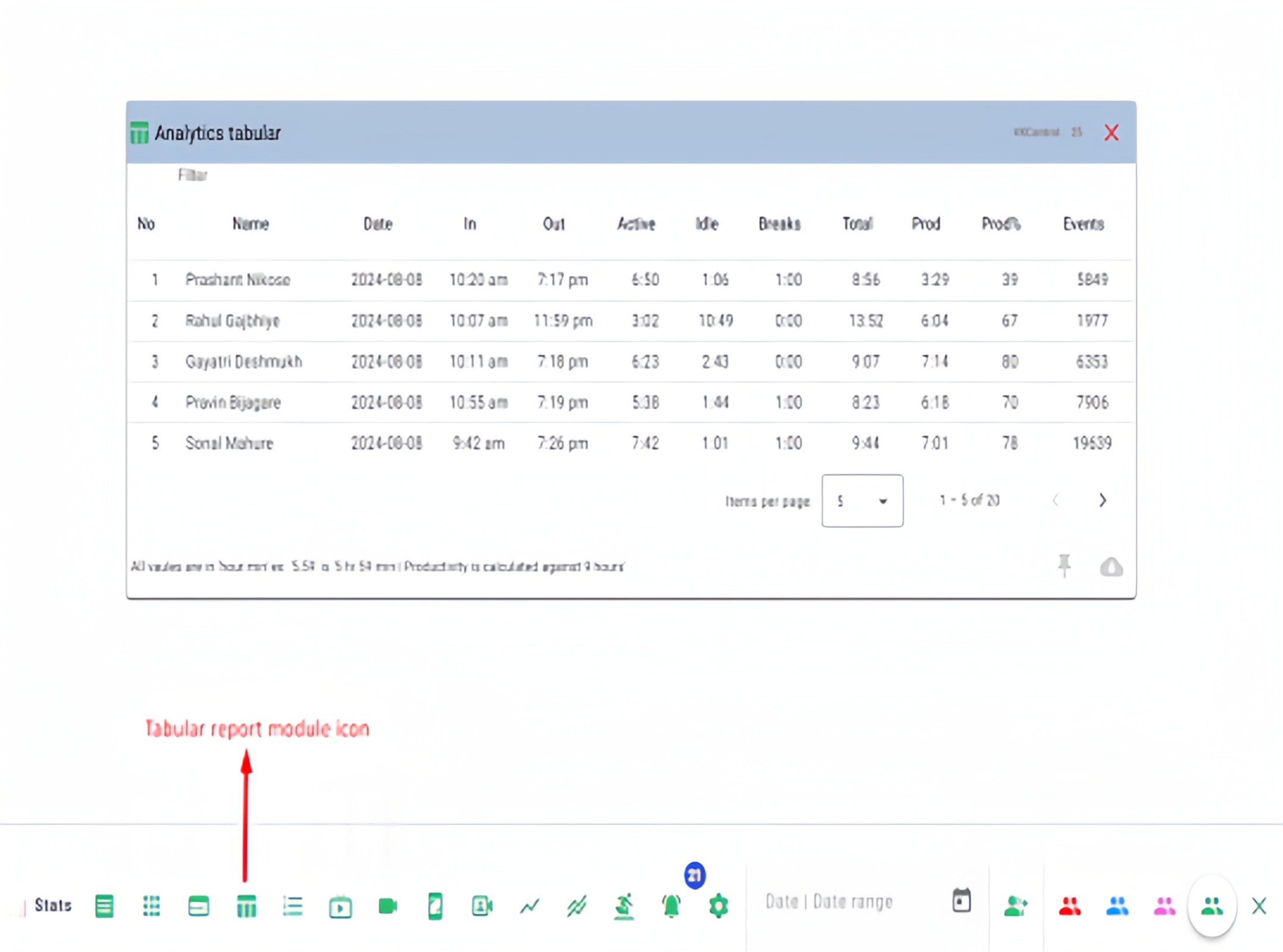
Step 5 : Analyze the Report
It will be realized in the format of Excel sheet display. You can quickly get your historic data, analyze trends, and make data-driven decisions from past presented information. Use visualizations and drill-down possibilities for added insights.
Keep in mind that the above steps shall follow in the Stats employee monitoring software you use. Contact to take assistance from V K Control System’s support team for guidance to use your Stats software.


Tabular reports and analytics give a view of summaries of activities by any employee; thus, it clearly and detailedly explains what they do daily in the workplace. It shows data regarding login/logout time, tasks achieved, applications used, and websites accessed in real time. Due to this transparency, they are responsible for what they do.
The tabular reports and analytics on performance allows for the close monitoring of each employee's performance, assessing their performance based on the achievement of set KPIs and other key metrics. This helps employers identify where the bottlenecks are, the time-wasting activities, or ill-performing employees. Insight is given into data-driven, focused interventions that could increase productivity.
Tabular reports and analytics are super tools that provide data for analysis in order to obtain insights, hence driving informed decisions.The data and trend obtained can be used by a business to trigger some strategic actions in workflow optimization, resource allocation, and employee training. reports and analytics can identify the top performers of the business, the area where more training is needed, and can focus on resource allocation in the most productive way.
The great thing about tabular reports and analytics is that they are highly customizable, which assists organizations in structuring data they want to keep track of. This feature provides that the data being analyzed is relevant to the specific business needs and goals directly. Businesses can get specific about which applications, activities, or departments are being monitored to enable an analytical laser focus.
The stats tabular reports and analytics allow for real-time data updates, which means that the employer is able to track what the employee is doing at the exact time that they are doing it. Real-time alerts can be configured to the management on incidences of certain activities or events for them to quickly respond to such issues.
The employee monitoring software upholds the principle of data protection and compliance in the data privacy regulations with respect to the data within the tabular reports and analytics. In many cases, it helps businesses keep their trust with their employees and avoid any kind of responsibilities or legal issues by keeping sensitive information confidential.
Tabular reports and analytics highlight what happens to embarked resources within the organization, whether the costs incurred were appropriately utilized or not. Such businesses can help reduce unnecessary costs by optimizing resource allocation based on insight obtained from their reports and thus improve overall efficiency.
Data visualization tools table, charts, graphs, and dashboards are means for the interpretation of data in a way that better conveys this information to the stakeholders. Real-time data analysis related to login/logout, tasks completed, applications used, and websites accessed can be made available for employers. Such transparency induces accountability through reports and analytics.
The correct identification regarding trends, anomalies, and correlations in employee data analysis is enabled through visualization; this information usually remains hidden in tabular reports and analytics. For instance, line graphs can be used to denote trends of employee productivity over time, while bar graphs can be used to highlight discontinuities in the usage of certain applications or websites.
The tools of data visualization and data interpretation are able to provide real-time updates. This consequently offers an instant pictorial review of what the employees are working on.In this respect, managers can easily track abnormal patterns or behavior and consequently take measures or even offer effective feedback.This way manager can measure the productive hours of the employee which help to find best employees .
They can summarize information that is otherwise in tabular reports and analytics, condensing dense datasets down into simple, understandable summaries. For example, a pie chart will help break down time spent between different activities and give details of how employees spend working hours.You can convert your data into concise diagrams and find out more easily and take further actions in the future based on the data analytics.
It's so interactive visualizations let users drill down to particular data analytics points for further investigation, allowing a deeper drilling into employee activity and its impact on business outcomes.When decision-makers click through elements in a chart, it drills down to details, thereby facilitating informed decision making.Visualization in data analytics is important.
Id: Present the employee’s ID.
Name: Present the employee’s name.
Date: Present the Date.
In: Present the employee’s Login Time in a System .
Out: Present the employee’s Logout Time in a System.
Active: Present the employee’s Active Time spent in working hours in %.
Idle: Present the employee’s Idle Time spent in working hours in%.
Team: Team Name
Total: Present the employee’s Total Time spent in working hours in %.
Idle_Uncat: Idle time spent over Uncategorised App or websites.
Department: Department Name.
Event Total :Present the Total Event Count.
Active Productivity: Active time spent over productive App.
Idle Productivity: Idle time spent over productive App.
Total productivity: Sum of Active Productivity and Idle Productivity.
Active_Prod : Active time spent over Productive App or websites.
Active_Non_Prod: Active time spent over Non-Productive App or websites.
Active _Uncat: Active time spent over Uncategorised App or websites.
Idle_Non_Prod: Idle time spent over Non-Productive App or websites.
Role: Role of employee.
Project: Project Name.
Idle_Neutral: Idle time spent over neutral App or websites.
Total_Product: Total time spent over Productive App or websites.
Total_Uncat: Total time spent over Uncategorised App or websites.
Total_Neutral: Total time spent over neutral App or websites.
Event_Prod: Number of Event Happen on Productive App ad Website
Event_Non_Prod: Number of Event Happen on Non Productive App ad Website
Event_Uncat: Number of Event Happen on Uncategorised App ad Website
Event_Neutral: Number of Event Happen on Neutral App ad Website
Location : Location Name


Tabular reports and analytics represent structured insight into employee data in tabular format. The reports give immense detail about employee activities by tracking metrics, which include but are not limited to, login and logout times, productive time, productive time, and event count, among many other data points.
Yes, Stats employee monitoring software does provide an option for the customization of tabular reports. You have downloaded the report and taken data as per your requirement. Besides, Stats Employee Monitoring Software has a dynamic report option on Workboard where users can select data fields and metrics they want to track their work. This enables businesses to focus on particular information that is most relevant toward their goals and objectives.
Tabular reports and analytics allow companies to track major productivity metrics and KPIs, highlight areas of inefficiency, and point out the areas that require some extra training or support. Such reports help in optimizing employee performance with data-driven insights.
Data Tubular Report Enhance tabular reports through the delivery of data in a more user-friendly manner that allows trends, oddities, and relationships related to employee data to be more easily identified. Stas Software enables the user to rapidly extract complicated information, thereby presenting stakeholders with conclusive information at a glance, hence forming a basis for more informed decision-making.
Setting clear goals for the reports, tailoring them to your business, and analyzing them on a frequent basis is very important in attaining benefits from a tabular report and data visualization. Also, ensure compliance with data privacy regulations and always be transparent with employees on monitoring practices.
Tabular reports and analytics have a number of advantages in providing much-needed transparency into employee activities, productivity, and performance while at work. They help in tracking and coming up with data-driven findings for better decision-making. These will give a clear picture of what is done by employees during working hours and help an organization make informed decisions to optimize workforce performance.
Yes, employee monitoring software by Stats employee monitoring does. With this feature, Activity Monitoring employers can monitor the activities of employees as they go on, thus able to identify and solve issues on the spot.
Yes, employee monitoring software is designed to ensure that in terms of data security, privacy is maintained. Usually, access to its tabular reports is allowed to only authorized personnel, thus adhering to the data privacy regulations and keeping the trust of the employees
Yes,Stats Software allows for live updating whereby an employer can get a real-time update of the activities of the employees. With this real-time monitoring, abnormal patterns or behaviors will get exposed for quick action.
Stats Employee monitoring software can be tailored to lots of businesses and industries. It is especially useful for those organizations that want to track productivity, maintain compliance, and get insights into employee activities from data produced by them. Hence, it turns out to be an all-rounder in many industries. However, the features and configurations will change according to the needs of the industry in question.
Demo helps to know overall available features and our unique design of the user interface as we have "Work-Board" instead of dashboard to avoid the complexity during the accessing the software.