Call Us
Mail Us For Support
Office Address
2nd Floor, EFC,
Hinjewadi, Phase-1,
Pune, India
Hinjewadi, Phase-1,
Pune, India
Office Hours: 10:00am-7:00pm
A screenshot recording feature captured the screenshot of the employee PC with the given intervals, superuser or observer can set the time interval to capture and store the screenshot from the settings options. This feature of screenshot recording helps the employer to investigate how work is done by the employee. The screenshots can be played like a slideshow with a playback feature for easy exploring all the recorded screenshots.
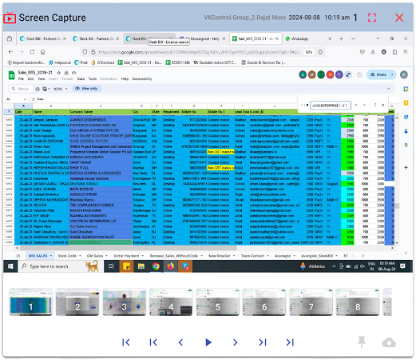
To check the screenshots of past specific dates is the monitoring of past work done by the employee. Unlike live screen monitoring, screenshot recordings can be check at any time whereas live screen monitoring only gives the live-work status monitoring.
The Screenshot Card Screenshot-Recording-Software From the available card for each feature, before clicking over the screenshot card, an observer should need to select the specific employee from the organization structure. After selecting the employees and confirming them, from the taskbar of the workboard, select the specific employee for whose screenshot need to checked and investigate then click over the screenshot card.
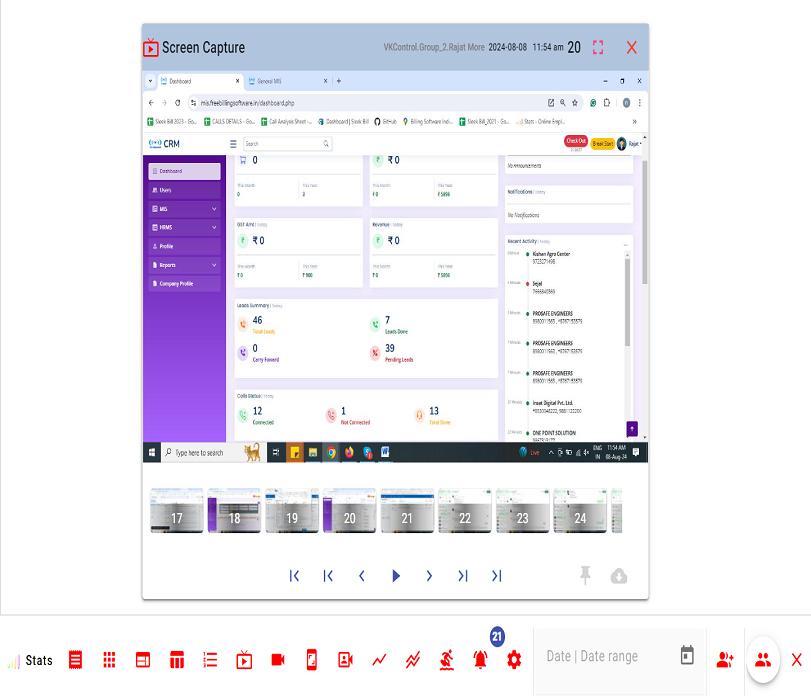
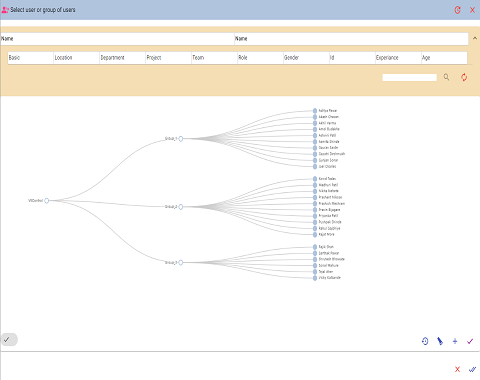
From the organization structure tree, once the observer selected multiple employees, he or she can monitor past screenshots by playback and any selected employee easily.
All the time it is not possible to monitor each employee's live screen. The live screen is not recorded because of the data storage limitation. The screenshot is recorded as per the settings so that at a particular set interval screenshot is captured and recorded which can be view at any time as per the need in the future. When any suspicious activity found or any conflict is happening the screenshot playback view helps the observer to check and investigate the issues. Screenshots monitoring also helps to know the work done by the specific employee under what time and how he or she did. It also useful to recognize the top skillset of the employee or need to improve their skillset.
For enterprises we recommend to use your own IT infrastructure by taking our On-premises solution. Enterprise can apply own data security policies for the on-premises solution and ensures your all data security.
Demo helps to know overall available features and our unique design of the user interface as we have "Work-Board" instead of dashboard to avoid the complexity during the accessing the software.