Call Us
Mail Us For Support
Office Address
2nd Floor, EFC,
Hinjewadi, Phase-1,
Pune, India
Hinjewadi, Phase-1,
Pune, India
Now Hiring: Are you creative, self driven and motivated Developer?
Office Hours: 10:00am-7:00pm
For every businesses to check the allocated task to employee "Live Employee PC Screen Streaming" is helps to monitor the employees work style and the strong skill of employees for future project allocation. It also helps if employee did the mistake while working so employees manager can helps to employee to rectify his mistakes. When we monitor the employees live screen that time the employee is not aware and we do not need any concent to monitor there screen. Also it only monitors witi=hin the work shift as per settings.

Note the beginning and the end of each task.
Write down the rough idea of what the task is all about.
Note the time spend on each of the task in hours and minutes.
Mention the project or be specific with the name of the client for easy manage projects, helping bill clients.
Choose a tool or method for tracking your time. Options include Stats employee monitoring software which provide time log of your employee work.

Also keep track of when you take breaks, how much idle time you have, and when you are being interrupted. Knowing this information can help you be more effective in managing time.

Are you tracking time for personal productivity, work time, or some other purpose? Knowing your purpose will indicate the manner in which you format your log.

From time to time, go back and review your time log to get a sense of how you are really spending your time. Look for trends, time-wasters, and areas where you'd like to improve.

With the help of this feature now can decide the things on which you want to keep track of such as work, personal stuff or sending emails or working on projects.

Use the insights from your time log to change habits in daily routine or workflow. Make adjustments in time management based on what you picked up through this exercise.

Decide on the frequency by which you want to track your time. You could do hourly, a half-hour, or even 15-minute increments; it doesn't matter, it is completely up to you.
To achieve long-term changes you have to monitor your habits and how much time you spent on your work continuously without any breaks.
Begin timing as soon as you start your day or any activity. Note when you begin, whether you're idle or active, and include any breaks or additional details you want to record.

Now you can build concrete goals for improvement of time use or to achieve a better work-life balance, based on your time log.

Track time appropriately by writing exactly what one has started doing on the dot and include entries regularly throughout the day.

Track your productivity trends over time to identify long-term improvements and adjust your goals accordingly.

Time logs indicate how precisely employees spend their working hours. This information is useful in tasks like payroll processing and managing projects.

Time logs indicate how employees spend time on different tasks and projects. This makes them realize how things are working well and where improvements have to happen.

Time logs allow employees and managers to see activities that are more critical. By looking at where the time goes, one can then zero in on activities of maximum impact.

The progress is checked within projects using time logs, and these further aid the managers in staying on schedule. They indicate how much time has been spent with any phase .

It ensures that the correct hours used are then presented to the client for hourly-based businesses. This builds trust and allows cross-checking of bills presented.

The time logs will allow the organization to allocate resources, such as people, using past time data for the tasks.So tasks will executed in good timing.

This is usually mandated by law in some industries. It ensures that businesses adhere to the rules concerning things like overtime calculation and pay calculations.

Time logs enable a manager to evaluate an employee's performance. They see how time is used and how it contributes to attaining goals. So they can give performance appraisal .
The time is tracked by employee time-tracking software automatically and, hence, precisely,this eliminates all kinds of errors that are likely to occur from manual entry.
Employee activities are tracked in real-time, the records of time remain updated. Constant updating of time logs makes sure that time logs reflect current tasks and projects.

The customization of time-logs to several aspects of operations and workflows in the organization is easy. The time logs account in which the organization does its operations.

The number of hours worked will be available through the Employee monitoring software for salary/wage calculations, in turn, ensuring compliance under labor laws.

With the help of this tool you can analyze the reports and in d in-depth analytics related to the reporting of the employees spendings of his or her time respectively.

By analyzing the time logs you can improve your productivity by monitoring time logs through the efficient usage of time and you can make your day productive.

While working from home you can easily access time logs through mobile.It is accessible 24/7 so that you can access the time log when you need it.

Your data security is our top priority.Time logs data generated by our systems are secure and privacy is also maintained.So you can be assured.

Elucidate how perfectly employee monitoring software combines with the HR system in workforce management. This saves lot of cost.

Elucidate how time logs are stationed for transparency in keeping time and hence worker engagement and accountability.

With the help of Time Logs Management now you can track the real time activities.It perfectly integrates with the HR systems.

The benefits associated with employee monitoring software in log management by providing examples from real life behalf of organizations portraying the benefits.
Employee monitoring software transforms time log management by seamlessly integrating with time logs. It provides organizations with a comprehensive view of employee activities and working hours, facilitating data-driven decisions, streamlined processes, and compliance with labor regulations. This synergy between monitoring software and time logs is a cornerstone in modern workforce management.

Automated employee monitoring software steps into this very realm of revolutionizing time log management through its automatic employee tracking. See how it eliminates manual input of time, reduces errors, and offers real-time precision as in clocking in and out in this section.
Real-Time Data Collection Is a Time Log Game-Changer: How time-tracking software tracks activities in real-time to form a record of what employees are up to at any given time.


With employee monitoring software. This section lets you see how employee monitoring software will monitor all the activities around software applications, websites used, and even mouse and keyboard activities to add real context to flat time logs.
Demo helps to know overall available features and our unique design of the user interface as we have "Work-Board" instead of dashboard to avoid the complexity during the accessing the software.