Call Us
Mail Us For Support
Office Address
2nd Floor, EFC,
Hinjewadi, Phase-1,
Pune, India
Hinjewadi, Phase-1,
Pune, India
Office Hours: 10:00am-7:00pm
In the modern era, 99% of businesses used a specific URL or website to work over or to record their work status or project status. For specific project-specific websites or ULR are used it is not mandatory to use them by another team that is handling another project. To know which website or URL most used by the team or individual employee and how much time they spent over we have a TOP URL card. It's not limited to team or individual we can see the whole organization top visited websites.
The most productive URL or site accessibility is the indication of the productiveness of the organization. Modern businesses used tools that access by URL that is productive and it is not at all same for every team or department. In an organization, multiple online URLs or tools or websites are used by one employee simultaneously, from which few are productive and most are non-productive.
Productive URL access indicates the organization's productivity. Monitor key sites regularly.
Different teams or departments use distinct productive tools. Ensure relevant access.
Employees use multiple URLs, with varying levels of productivity. Track them accurately.
Monitor time spent on each site for productivity analysis. Optimize daily routines.
Determine the most frequently used and productive URLs. Prioritize essential ones.

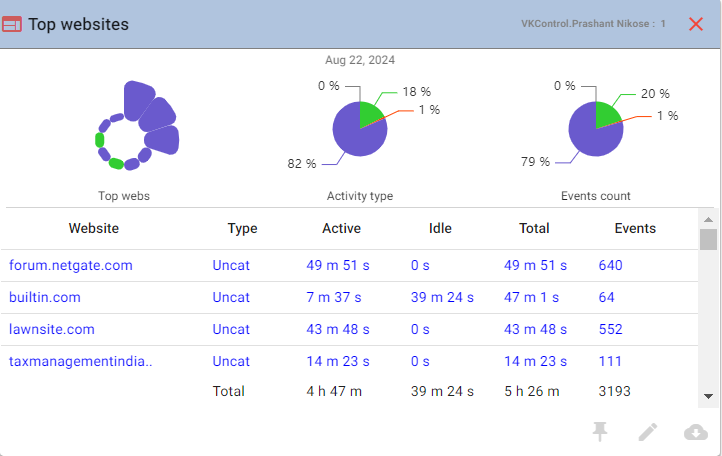
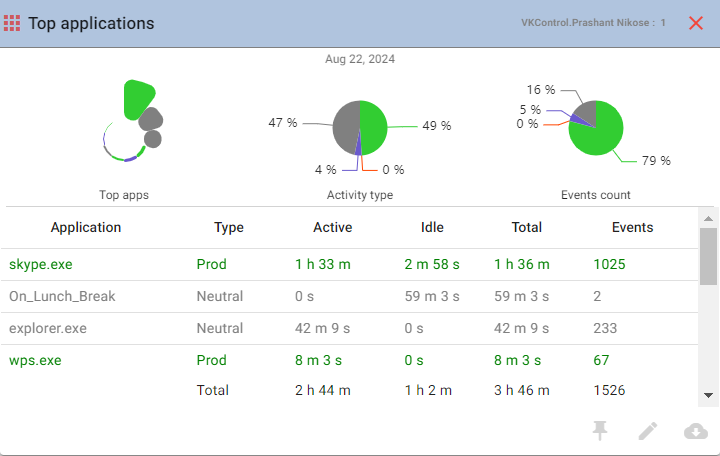

Per Month Per Employee Charged Annually
$2 / per month
Get StartedIncludes Plan :
Per Month Per Employee Charged Annually
$5 / per month
get startedIncludes Plan :
Per Month Per Employee Charged Annually
$8 / per month
get startedIncludes Plan :
Attention! Attention!! Attention!!!
Website or URL is the only way is used in organization for data transfer and communication. Enterprises spending lots of money for ensuring the best security to protect against data theft. The URL or website visited by the whale organization, specific location office, department, team, and individual employee should be at least monitored one time in a day by the responsible person who is taking care of the organizational operation. The observer should have the knowledge of the user i.e. productive URLS and non-productive URL for the organization and she or he should take action if found the unusual URL or website visited by anyone from the organization. This feature "TOp Websites Card" is very important from to point of view of data security.
Demo helps to know overall available features and our unique design of the user interface as we have "Work-Board" instead of dashboard to avoid the complexity during the accessing the software.