Call Us
Mail Us For Support
Office Address
2nd Floor, EFC,
Hinjewadi, Phase-1,
Pune, India
Hinjewadi, Phase-1,
Pune, India
Office Hours: 10:00am-7:00pm
"Working from home" refers to performing job duties or professional tasks from one's residence rather than a traditional office setting. This arrangement allows for flexibility and can help balance work-life demands, though it often requires self-discipline and effective communication tools to stay connected with colleagues and manage tasks efficiently.
Employee tracking tools designed for remote work environments come with a range of features that help employers and managers monitor and support their remote workforce. It's important to note that while these tools can provide valuable insights, their implementation should prioritize employee privacy and ethical considerations. Here are some features you might find in such tools:
Set up a assigned area in your home only for work. Ideally, it should be separate from your living space, if possible. Having a specific workspace helps create a mental boundary between work and personal life, making it easier to focus on goals. Personalize this area to make it comfortable and motivating for the daily use.
Explore Stats employee productivity monitoring Software and that can help you stay organized and focused. This software tract your activity during working from home, and guess the your work pattern and help to track your exact working time you spent on work and identify your high productivity time during hole day.
Set a consistent work schedule and stick to it. Having a routine helps condition your mind and body to be productive during specific hours. Start and end your workday at the same time to create structure and maintain discipline the same as the office.
Although you are tempted to work in pajamas, wearing clothes like going to the office can have a positive effect on your mentality. It feels you that it's office time to be productive, and helps you feel more focused and professional.
Identify and minimize possibility of distractions in your environment. Turn off notifications on your phone or put it on meeting or silent mode. Inform your family member or housemates about your work schedule and request their cooperation in minimizing interruptions.
Start your day by creating a to-do list or prioritizing your tasks. Divide your work into manageable pieces and handle them one by one. This will help you stay focused and provide a sense of completion as you complete each task. Regularly update your list to stay on track and avoid missing important tasks.
Clearly set your priorities and set specific goals for each workday. Identify the most important tasks and first focus on completing them. Having a clear direction and purpose will help you stay on track and avoid going sideways.
Communicate regularly with your colleagues through virtual meetings, email, or chat platforms. Collaboration and social interaction can help you stay engaged and motivated even while working from home.
Working from home must requires self-discipline and self-motivation. Make yourself self-motivated, accountable for your work and avoid distractions or time-wasting tasks. Have a strong work ethic and stay committed to your tasks and deadlines. Setting clear boundaries and sticking to a routine can be helpful in reinforce discipline and the consistency.
Breaks are important, so take regular breaks to take rest and recharge. Use the Pomodoro Technique, where you work for a set period (e.g., 40 minutes) and then take short breaks (e.g., 5 minutes). Repeat this cycle for few times, and then take a long break (e.g., 25 minutes). This technique can help maintain and improve focus and prevent from burnout.
Monitor the hours employees spend on various tasks and projects. Log time spent on different activities, providing insights into productivity.

Capture application and website usage to understand how time is allocated. Identify patterns and trends in work-related activities.
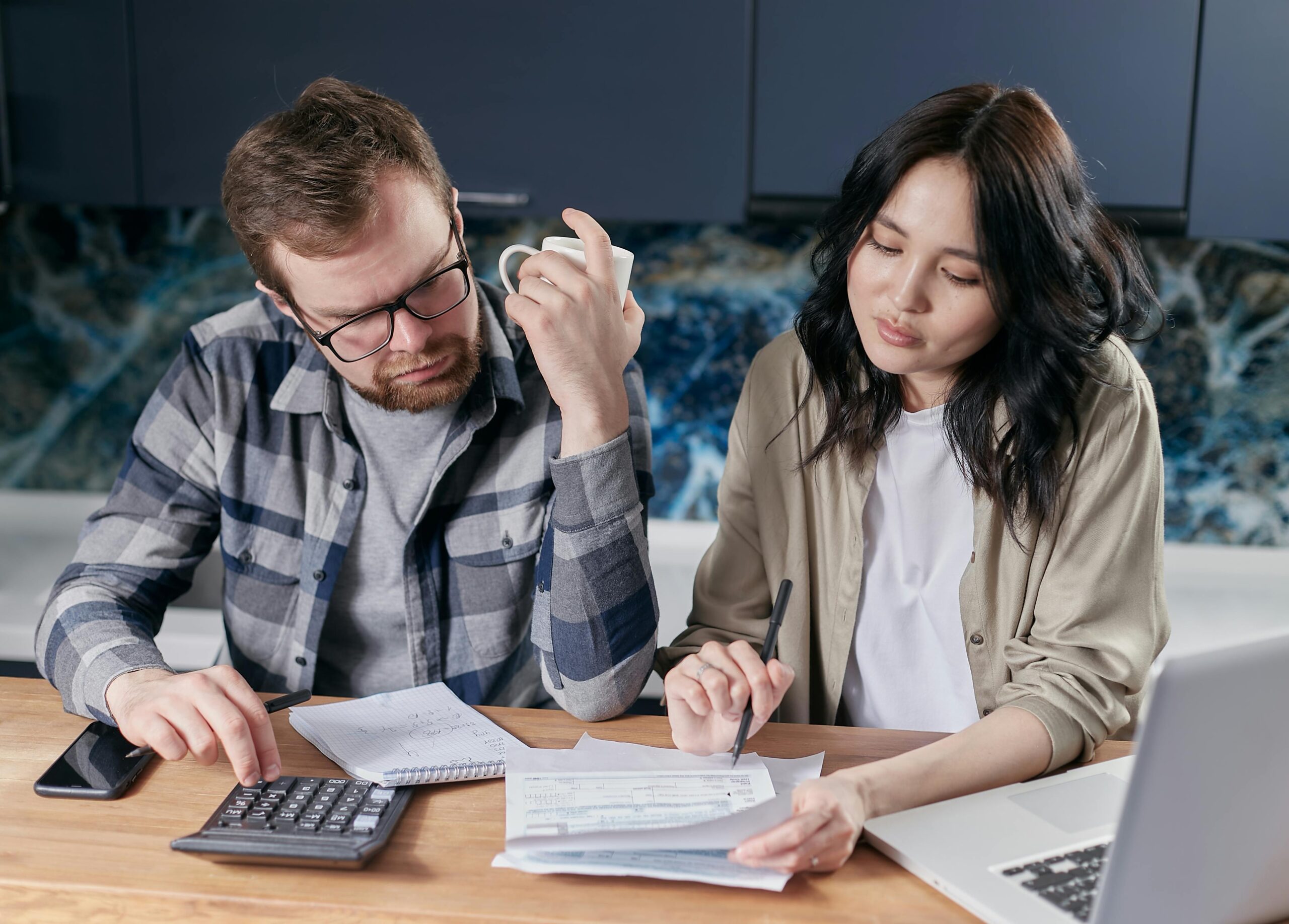
Track employee logins and logouts to determine their availability in work hours. Monitor breaks and absence to ensure adherence to work schedules.
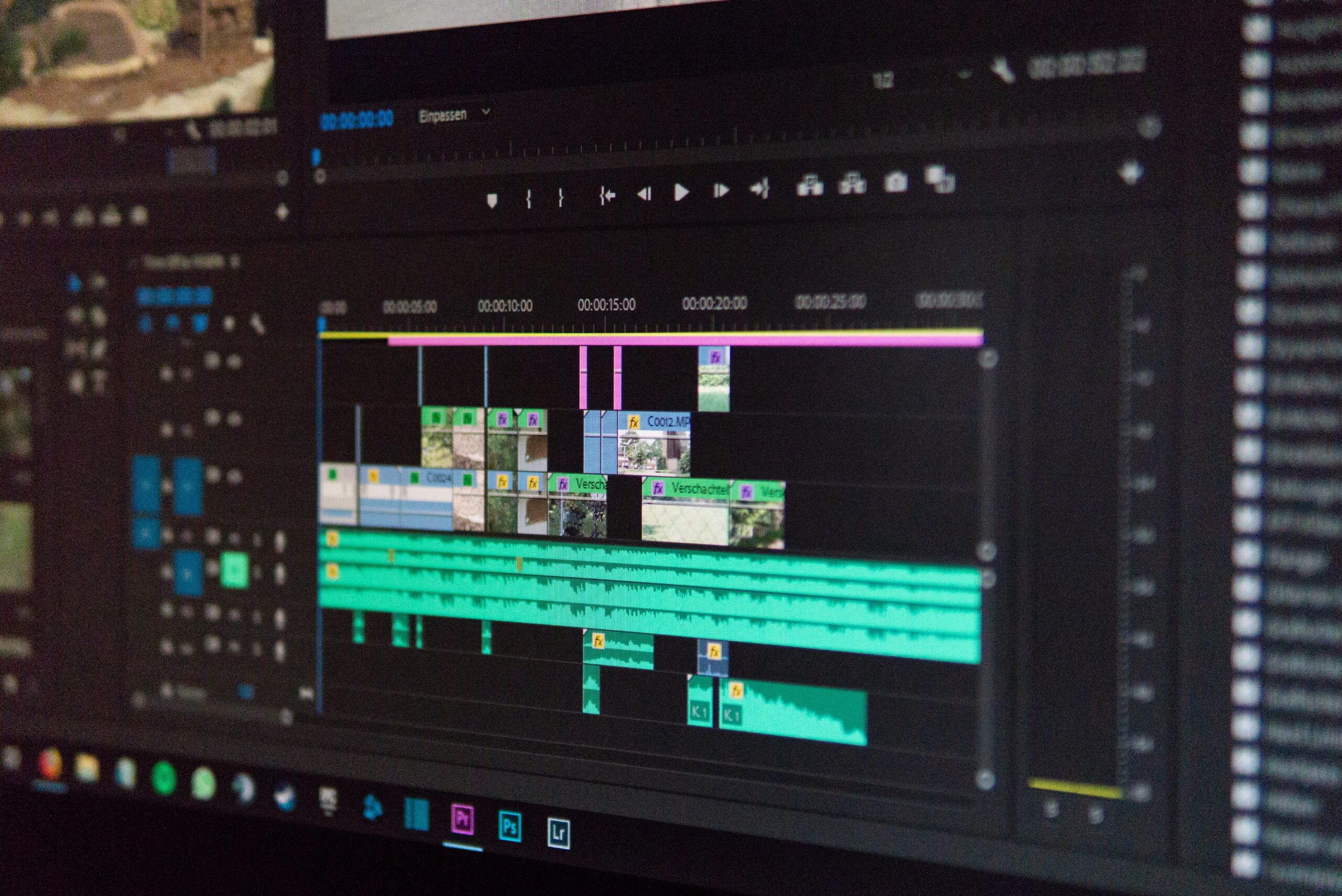
Periodically capture screenshots or record screens to visualize work progress. Helps ensure employees are on task and not facing technical issues.

Record keyboard strokes and mouse movements to gauge active engagement. Also it Can provide insights into how time is spent on tasks or total time spent on tasks.

Generate reports and analytics on individual and team productivity. Use data to identify high-performing individuals and areas for improvement.

Receive notifications when certain thresholds are exceeded, such as prolonged inactivity. Automatically generate reports for managerial review.

Ensure transparency and clear communication about the purpose of tracking. Balance monitoring with trust-building to maintain positive employee relations.

Implement strong data encryption to protect sensitive information. Comply with data protection regulations to safeguard employee privacy.

Allow employees to access their own productivity data for self-assessment. Encourage employees for the self-improvement and the time management.
Work-from-home software empowers you to thrive in the digital age. Unlock your potential, Increase your productivity, and accept the freedom of working from anywhere. Seek a new world of possibilities with work-from-home software and redefine the way you work today and for years to come.



The biggest benefit is the flexibility to set your own schedule. You have the freedom to choose when and where you have to work, which can be advantageous for those with personal commitments or a need for work-life balance.
Work from home finishes the need for travel, saving you time and money on transportation expenses. This can reduce stress and get more time for personal activities.
Some people found that they are more productive when working from home because of fewer distractions. In addition, they can design your workspaces according to your convenience, which can improve attention and performance.
Working from home can help save money on a variety of expenses, such as travel, work clothes, and eating out. You may also have the option to claim certain tax deductions related to your Home Office.
Improving work-life balance: Work from home leads to greater integration of personal and professional life. You may often have more flexibility to participate in personal matters and spend time with family, which can contribute to overall well-being.
While work from home offers freedom, it can also come with distractions such as household chores, family members, or personal commitments. Staying focused and maintaining a disciplined work routine can be challenging.
Working remotely can bring feelings of loneliness and minimize social interaction. Lack of face-to-face communication with colleagues can affect a sense of collaboration, companionship, and team-mate ship.
Blurring boundaries: When your home is your workplace, it's hard to establish a clear boundary between work and personal life. This can lead to working long hours, difficulty disconnecting, and possible burnout.
Depending on your job, working from home can limit your access to specific equipment, specialized tools, or resources which available in a physical office. This can affect the ability to perform certain tasks efficiently.
Some people effectively work in a structured office environment and may feel challenging to maintain self-discipline and motivation when working from home. Without external responsibility, it's important to proactively establish routines and stay motivated.





Working from home offers the flexibility to set your own schedule, allowing you to find a work-life balance that suits your needs.
Autonomy and independence to work from home can boost job satisfaction and employee morale.
Many people have found that working from home reduces distraction and increased productivity due to a personalized work environment.
The flexibility and control over the work environment can contribute to reduced stress levels and increased job satisfaction.
Work from home can save significant costs of transportation, work tiredness, and meal costs.
Stopping the daily travel saves time, and money, and reduces stress, contributing to a better quality of life.
Less exposure to office germs and the ability to create a comfortable workplace can positively impact physical and mental health.
Reduced commuting and office energy usage contribute to a smaller carbon footprint, promoting environmental sustainability.
The concept of working from home has a long history dating back to ancient times. However, the modern concept of remote work has developed significantly over the past few decades due to technological advancements and changing work dynamics. Here's a brief background on work from home:
Working from home comes with its own set of challenges, such as distractions and potential security risks. Computer monitoring software helps you stay productive, ensures your work remains secure, and provides insights into your remote work habits for improvement.
No, not if used responsibly. The primary purpose of monitoring software is to track work-related activities and ensure security. Responsible usage respects personal privacy and focuses on work-related data.
Computer monitoring software typically tracks website usage, application activity, keystrokes, file transfers, and more. This information helps you assess productivity and security.
You can configure the software to focus on work-related tasks during work hours and relax monitoring during personal time. This way, you maintain work-life balance while ensuring productivity during work hours.
By tracking your computer activities, it helps identify time-wasting habits and distractions. You can then make informed decisions to improve your work habits and focus on tasks that matter.
No, individuals can use it too. Many people use monitoring software to improve personal productivity, track their computer usage habits, and maintain a healthy work-life balance.
Reputable monitoring software providers prioritize data security. Ensure you choose a trusted vendor, use strong passwords, and regularly update the software to minimize security risks.
Laws regarding monitoring software vary by location. It's crucial to understand your local laws and obtain consent where necessary. In most cases, it's legal when used for legitimate business purposes or personal self-improvement.
Yes, most monitoring software offers remote access capabilities, allowing you to monitor your devices even when you're not physically present.
First, research and select a reputable monitoring software provider. Then, install the software on your devices, configure it to meet your needs, and follow best practices for responsible usage.
Demo helps to know overall available features and our unique design of the user interface as we have "Work-Board" instead of dashboard to avoid the complexity during the accessing the software.